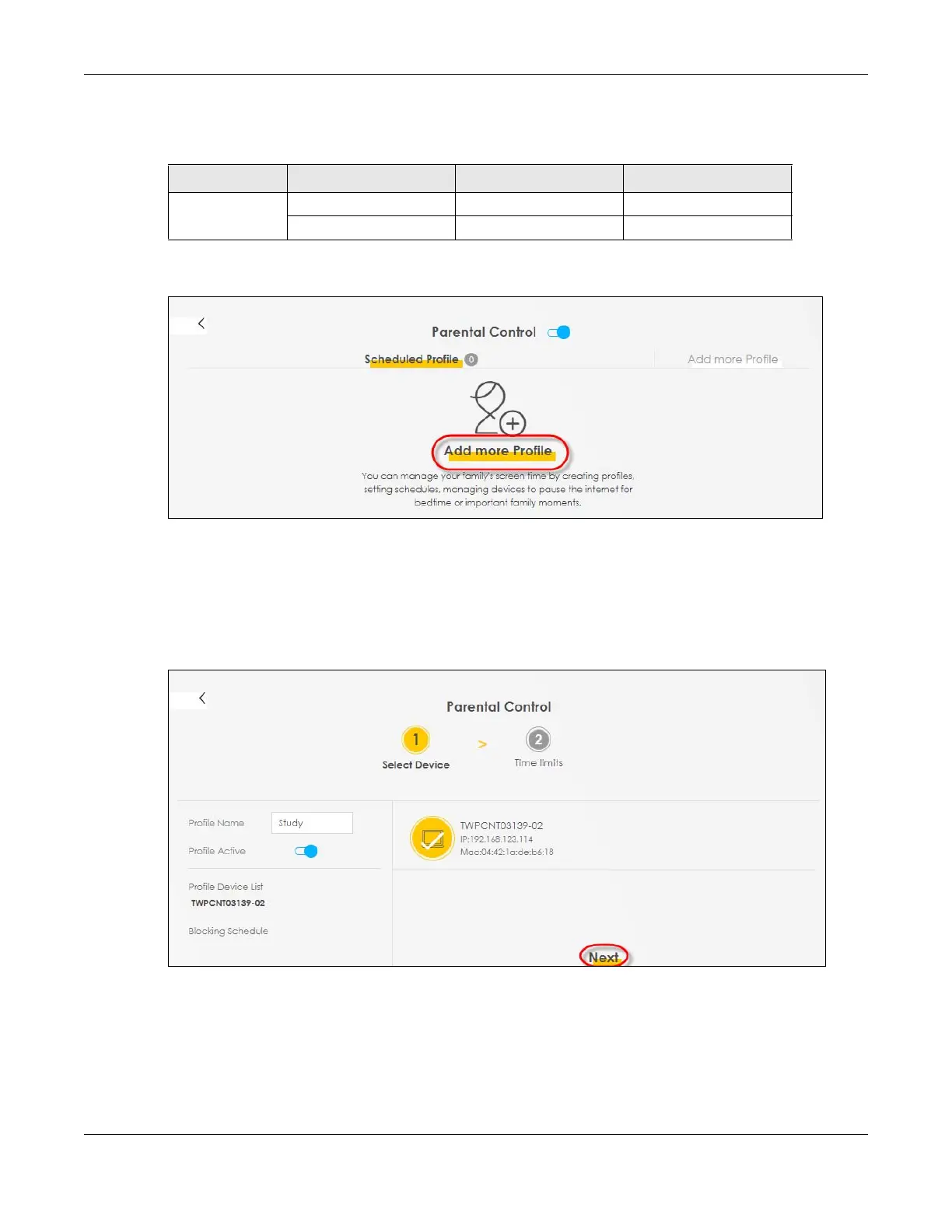Chapter 5 Web Interface Tutorials
Nebula Mobile Router User’s Guide
83
This example shows you how to block an user from accessing the Internet during time for studying. Use
the parameter below to configure a schedule rule.
1 Click Add more Profile to open the Parental Control screen.
2 Use this screen to add a Parental Control rule.
2a Enter the Profile Name given in the above parameter.
2b Click on the switch to enable Profile Active.
2c Select a device, and then click Next to proceed.
3 Use this screen to edit the Parental Control schedule.
3a Click Add New Schedule to add a second schedule.
3b Use the parameter given above to configure the time settings of your schedules.
3c Click Save to save the settings.
PROFILE NAME START BLOCKING END BLOCKING REPEAT ON
Study 8:00 am 11:00 am from Monday to Friday
1:00 pm 5:00 pm from Monday to Friday
