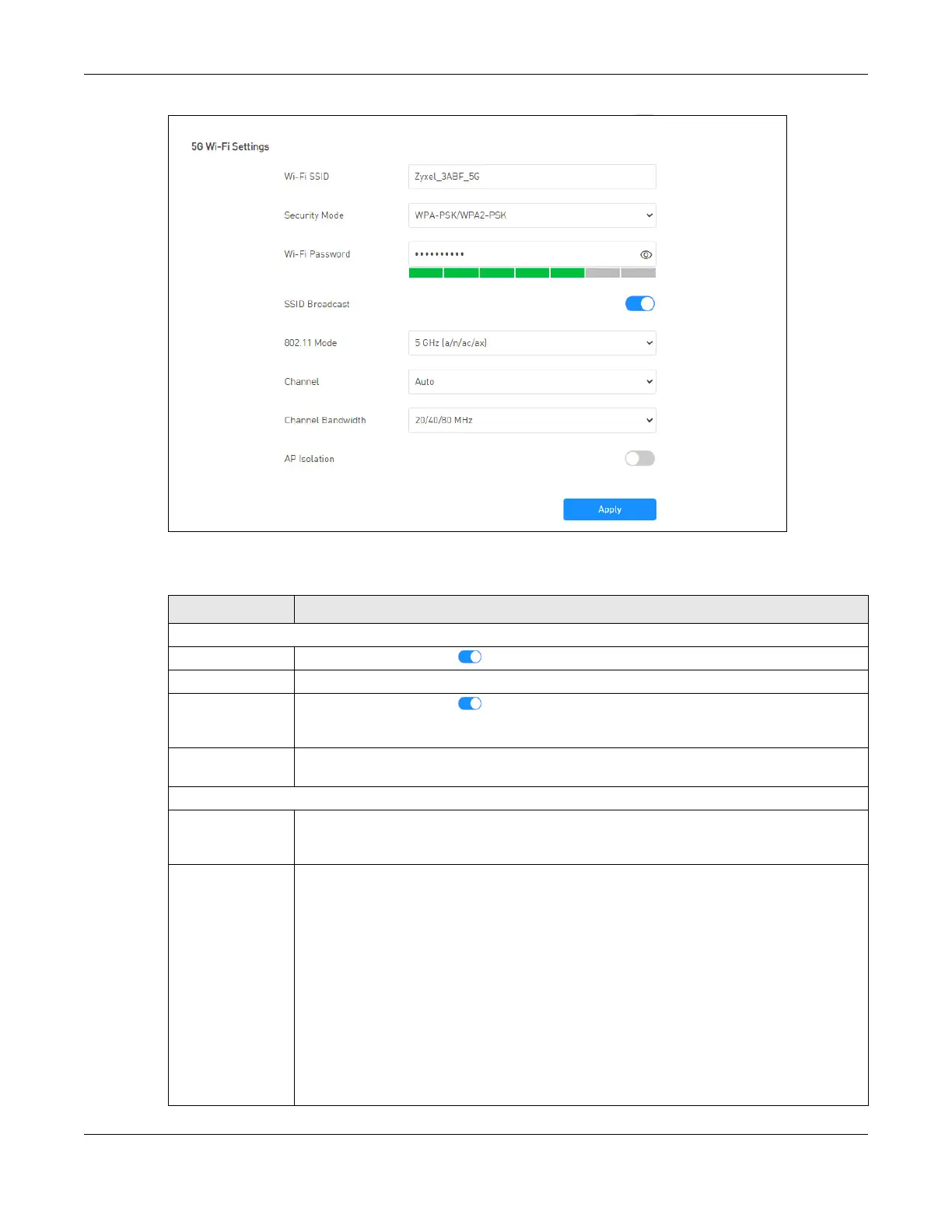Chapter 6 WI-FI SETTINGS
NR2301 User’s Guide
50
The following table describes the labels in this screen.
Table 16 WI-FI SETTINGS > Wi-Fi Settings
LABEL DESCRIPTION
Master Wi-Fi Control
Wi-Fi Enable Turn the switch button on to activate WiFi on the NR2301.
Wi-Fi Band Select whether the NR2301 uses the 2.4 GHz WiFi band, the 5 GHz WiFi band, or both.
Frequency
Combination
Turn the switch button on to have the 2.4G and 5G wireless LAN share the same SSID.
Wireless clients can use the same wireless LAN network name to connect to either the 2.4G or
5G WiFi network.
Max User Specify the maximum number of clients (up to 32) that can connect to this network at the
same time.
2.4G Wi-Fi Settings/5G Wi-Fi Settings
Wi-Fi SSID The SSID (Service Set IDentity) identifies the Service Set with which a WiFi client is associated.
Enter a descriptive name (up to 32 printable characters found on a typical English language
keyboard) for the wireless LAN.
Security Mode Select WPA2-PSK, WPA-PSK/WPA2-PSK, WPA3-SAE, or WPA2-PSK/WPA3-SAE to add security on
this WiFi network. WiFi clients must support one of the selected security modes and use the
same WiFi key (password) to connect to the WiFi network. Or you can select Open to use no
security and allow any client to connect to this network without authentication.
The WPA-PSK (WiFi Protected Access-Pre-Shared Key) security mode provides both data
encryption and user authentication. The WPA2-PSK security mode is a more robust version of
the WPA encryption standard. The WPA3-SAE (Simultaneous Authentication of Equals
handshake) security mode protects against dictionary attacks (password guessing attempts).
It improves security by requiring a new encryption key every time a WPA3 connection is
made. A handshake is the communication between the NR2301 and a connecting client at
the beginning of a WiFi session.
Note: WPS can be used only when the security mode is set to Open, WPA2-PSK, or
WPA-PSK/WPA2-PSK.
