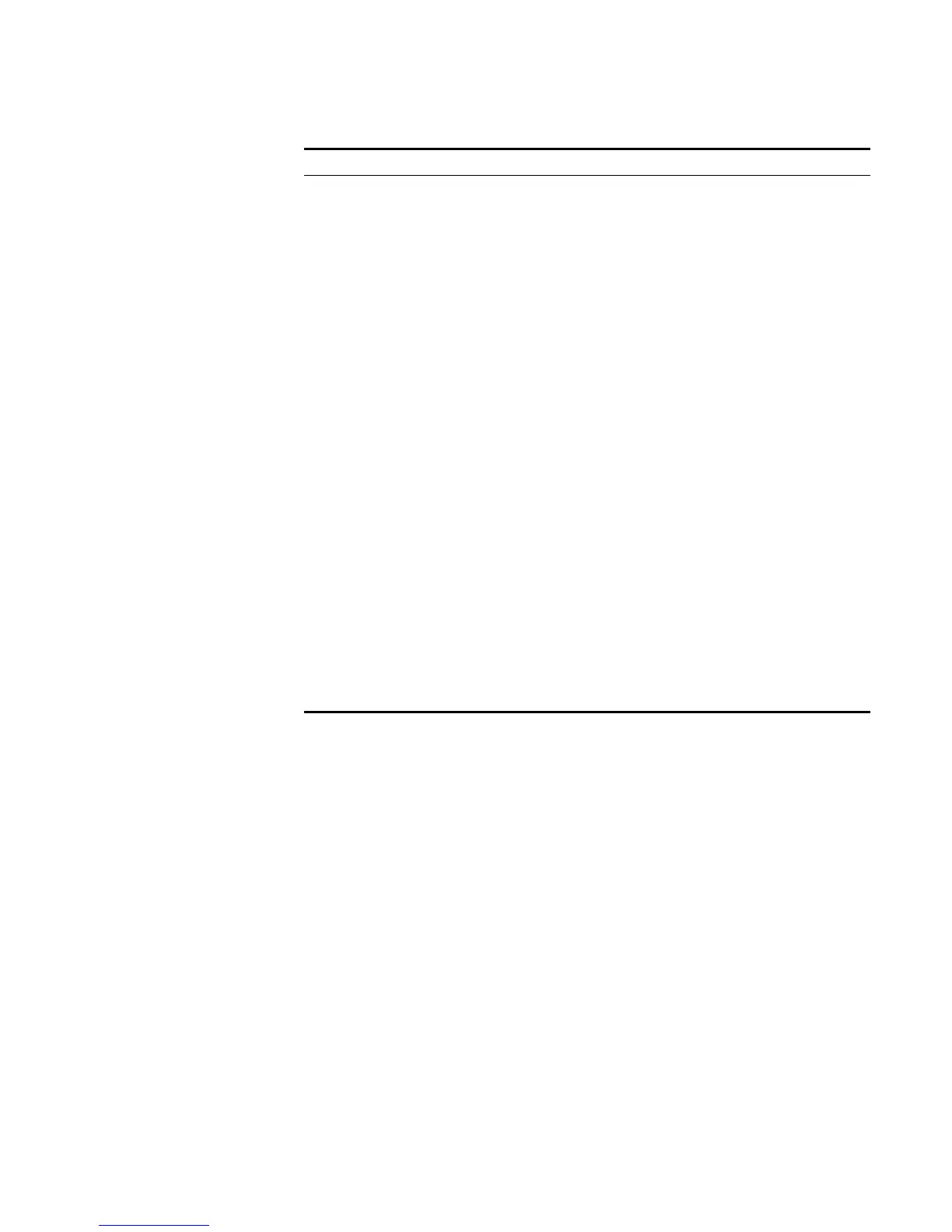Product Features 23
Security features Multi-level user management and password protect
802.1X authentication
Packet filtering
Quality of Service (QoS) Traffic classification
Bandwidth control
Priority
Queues of different priority on the port
Queue scheduling: supports Strict Priority Queuing (SP),
Weighted Round Robin (WRR), WFQ, SP+WFQ, and SP+WRR
QoS profile management manner
Management and
Maintenance
Command line interface configuration
Configuration through console port
Remote configuration through Telnet or SSH
Configuration through dialing the Modem
SNMP
System log
Level alarms
Output of debugging information
Ping and Tracert
Remote maintenance with Telnet, Modem and SSH
Loading and updates Loading and upgrading of software through the XModem
protocol
Loading and upgrading of software through File Transfer
Protocol (FTP) and Trivial File Transfer Protocol (TFTP)
Table 4 Function Features
Features Description