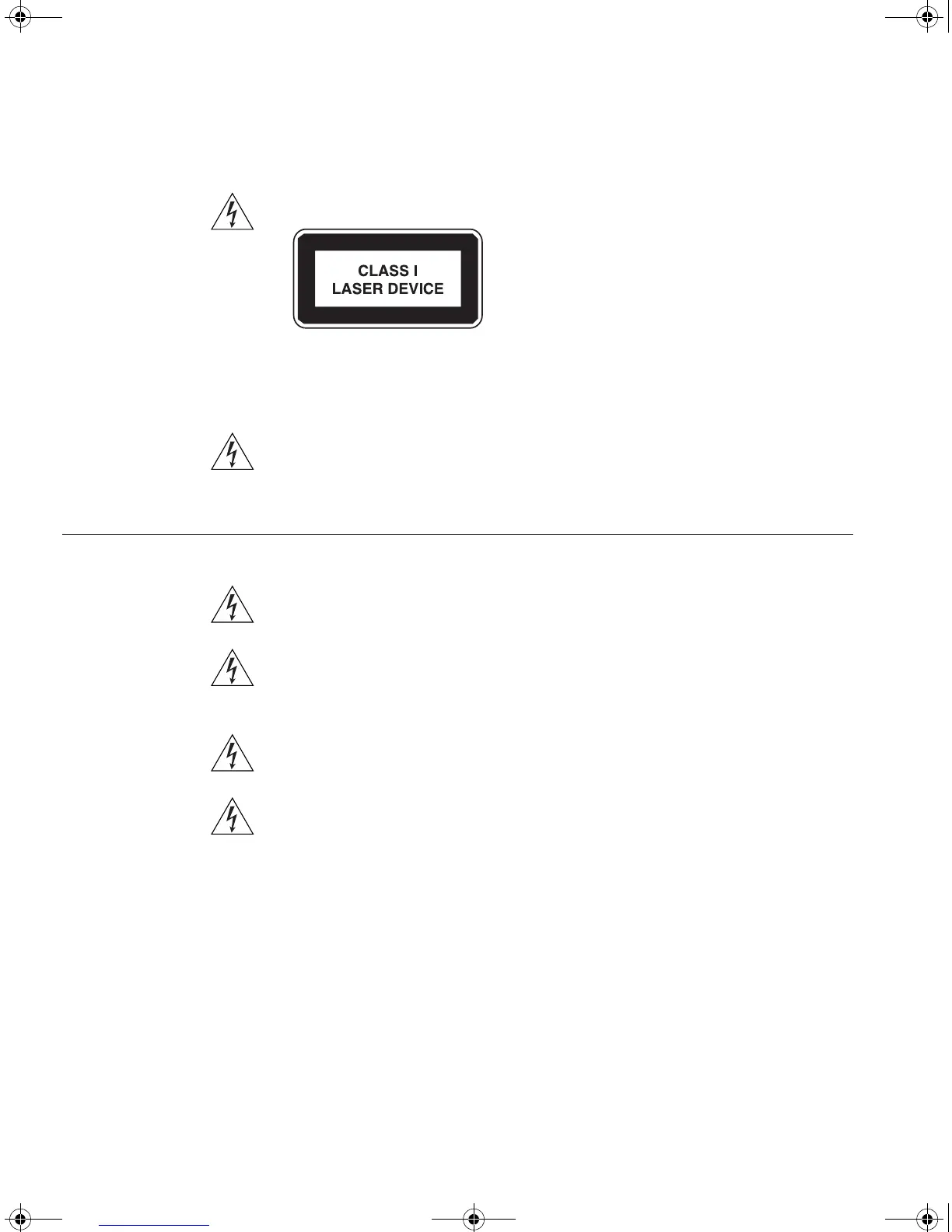62 APPENDIX A: SAFETY INFORMATION
WARNING: Fiber Optic ports - Optical Safety
Never look at the transmit laser while it is powered-up. Never look
directly at the fiber ports and fiber cable ends when they are
powered-up.
WARNING: Use of controls or adjustments of performance or
procedures other than those specified herein may result in hazardous
laser emissions.
L’information de Sécurité Importante
AVERTISSEMENT: L'installation et la dépose de ce groupe doivent être
confiés à un personnel qualifié.
AVERTISSEMENT: Si vous entassez l'unité Switch avec les unités
SuperStack 3 Hub, l'unité Switch 4200 doit être installée en dessous des
unités Hub plus étroites.
AVERTISSEMENT: Vous devez mettre l’appareil à la terre (à la masse) ce
groupe.
AVERTISSEMENT: Brancher l’unité à une source de courant mise à la
terre pour assurer la conformité aux normes de sécurité.
DUA1730-0AAA04.book Page 62 Thursday, November 17, 2005 2:59 PM