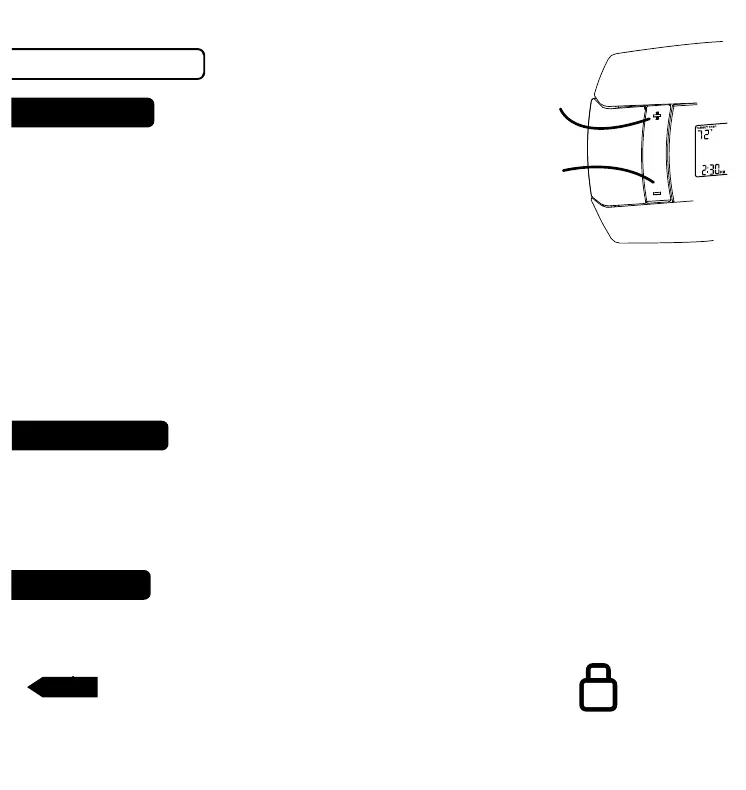Lock
Allows you to lock the 3M-22 (to prevent any changes in custom settings)
•
To enable or disable the program lock, press the following buttons one at
a time,in this sequence.
<tim then
FILTER
, then
SET CLOCK
, and last
HOME
.
The LOCK icon (a key) appears when the system is locked.
•
Repeat to unklock
TIME
Spec. Featr. cont.
Temp HOLD
To change and hold the temperature until you return.
•
Open the door and push the
HOLD
button. The
HOLD
icon comes on.
Push the UP or DOWN arrow buttons to set the hold temperature.
•
HOLD is canceled if the MODE switch is moved, or press
HOLD
again.
PG
9
Manual
• With the MODE switch in HEAT or COOL, push the
TEMP +/- buttons to temporarily change the control
temperature by 1 degree per step. Press and hold for
faster setting.
• The OVERRIDE icon flashes to shows the displayed
temperature may be different from the programmed setting.
• The OVERRIDE is canceled at the start of the next time period,
or when the MODE switch is moved, or if
TEMP HOLD
is pressed twice.
PG
8
TEMP UP
button
TEMP
DOWN
button