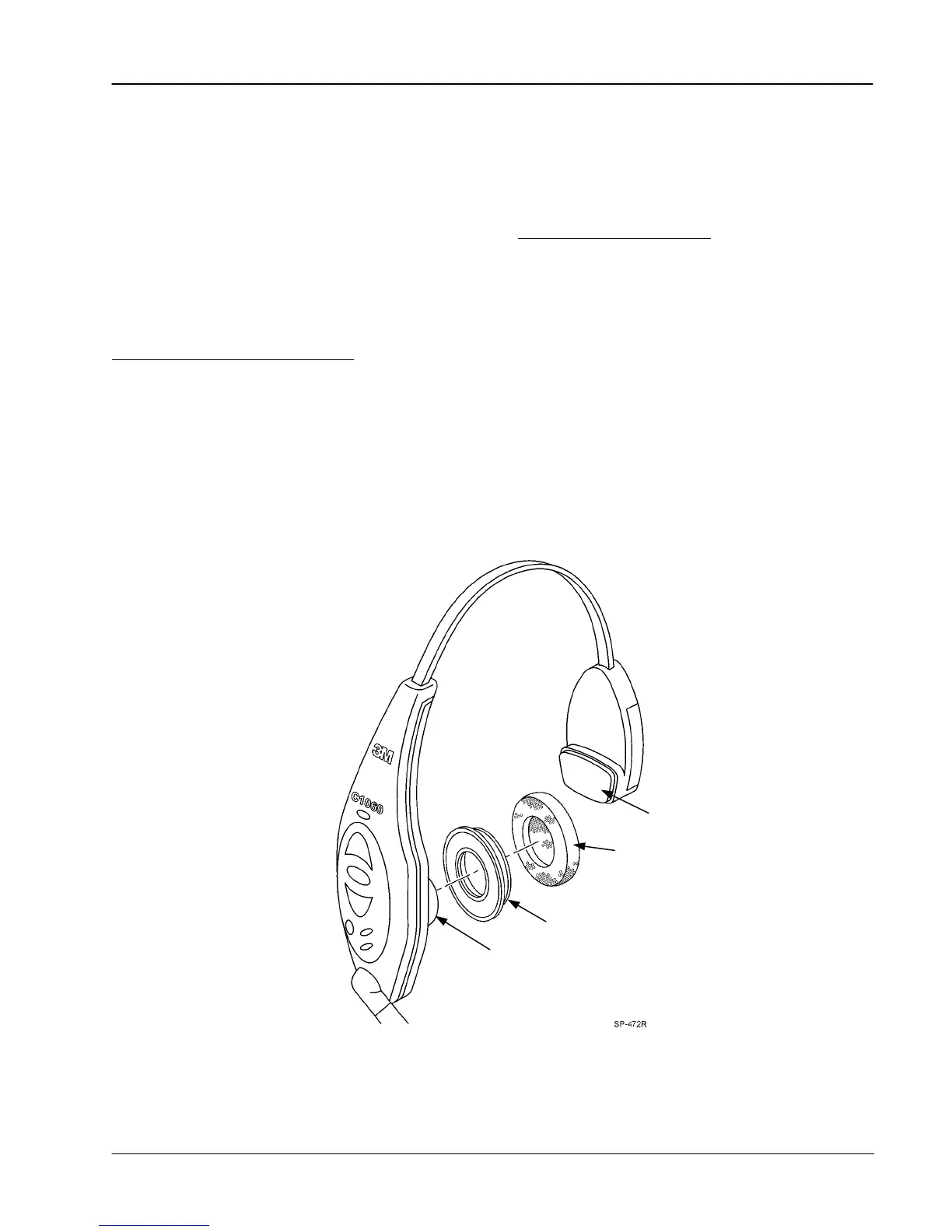Model C1060 Headset Intercom System Replacement Parts and Service
©3M 2005 November 8
Service Procedures
Replacing the Ear Cup, the Ear Pad,
or the Headband Pad
Tools Required:
None
Procedures:
Ear Cup and Ear Pad Replacement:
1. Twist and pull the Ear Cup and Ear Pad
together free of the speaker on the Inner Case.
2. Separate the Ear Pad from the Ear Cup.
Replace Ear Pad and/or Ear Cup with a new
one and reassemble.
3. Twist and press into place over speaker.
Headband Pad Replacement
:
1. Peel the Headband Pad away from the Battery
Holder Cover. Clean off any adhesive residue.
2. Remove the protective backing from a new
Headband Pad, align and press into place.
Ear Cup
Headband Pad
Headset Speaker
