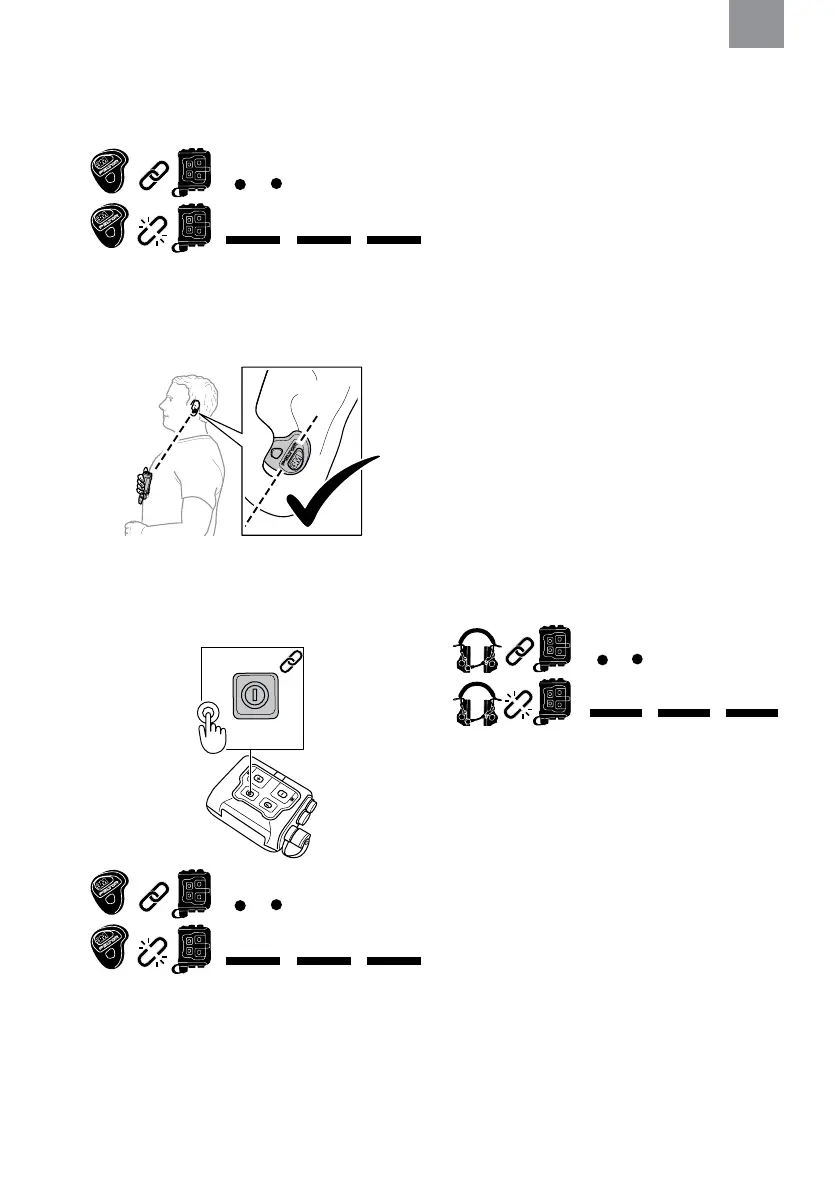25
Note: If pairing fails, check proper SCU-300 placement. If
problem persists, press the On/Off/Menu button on the
SCU-300 for ~10 seconds or until 2 short beeps are heard in
TEP-300. For more information, refer to “12. Troubleshooting”.
Beep Beep
Beeeeep
Beeeeep
Beeeeep
5.3.1. TO CONNECT THE TEP-300 TO THE SCU-300
FOR THE FIRST TIME
1. Fit the earplugs.
NOTE: MakesurethattheTEP-300iscorrectlytted.
Refer to the User Instructions for the TEP-300.
2. FittheSCU-300.Referto“4.3.TottheSCU-300”.
3. Power on the earplugs. Refer to “4.5. To power on the
TEP-300”.
4. Press and hold the On/Off/Menu button on the SCU-300
for a minimum of ~10 seconds.
~ 10 sec
Beep Beep
Beeeeep
Beeeeep
Beeeeep
The TEP-300 will indicate pairing.
• 2 short beeps, indicates a successful pairing to the
SCU-300
• 3 long beeps, indicates the NFMI link is lost. Press
and hold the On/Off/Menu button for a minimum of
10 seconds to reconnect the hearing protection.
5.4. TO CONNECT COMTAC™
VII TO THE
SCU-300
ComTac™ VII connects to the SCU-300 using Near Field
Magnetic Induction (NFMI). NFMI is a short range wireless
physical layer that communicates by coupling a tight,
low-power,non-propagatingmagneticeldbetweendevices.
Therangeis≈50cm/20in.NFMIsystemsaredesignedto
contain transmission energy within the localized magnetic
eldandtheenergydoesnotradiateintofreespace.
If previously connected with the SCU-300, the ComTac™ VII
will connect automatically when within range of the SCU-300.
The headset indicates that the product is connected to the
SCU-300 with 2 short beeps. For more information refer to
User Instructions for 3M™ PELTOR™ Tactical Modular Audio
System.
Note: If not previously connected to the SCU-300, the
ComTac™ VII must be paired manually. Refer to “5.4.1. To
connectComTac™VIItotheSCU-300forthersttime”.
1. Power on the ComTac™ VII. Refer to “4.6. To power on
the ComTac™ VII”.
NOTE: MakesuretheComTac™VIIiscorrectlytted.
Refer to the User Instructions for ComTac™ VII.
2. Press the On/Off/Menu button on the SCU-300 for
~2 seconds.
The ComTac™ VII will indicate the pairing.
• 2 short beeps, indicates a successful pairing to the
SCU-300.
• 3 long beeps, indicates a failed pairing to the SCU-300.
Beep Beep
Beeeeep
Beeeeep
Beeeeep
Note: Beeping sounds only occur if the headset has
previously been paired with the SCU-300.
If the pairing fails, press the On/Off/Menu button on the
SCU-300 for ~10 seconds. Or until 2 short beeps are heard
in the ComTac™ VII. For more information, refer to “12.
Troubleshooting”.
5.4.1. TO CONNECT COMTAC™ VII TO THE SCU-300
FOR THE FIRST TIME
1. Fit the ComTac™ VII.
NOTE: MakesuretheComTac™VIIiscorrectlytted.
Refer to the User Instructions for ComTac™ VII.
2. FittheSCU-300.Referto“4.3.TottheSCU-300”.
3. Power on the ComTac™ VII. Refer to “4.6. To power on
the ComTac™ VII”.
4. Press and hold the On/Off/Menu button on the SCU-300
for a minimum of ~10 seconds.
EN
EN
