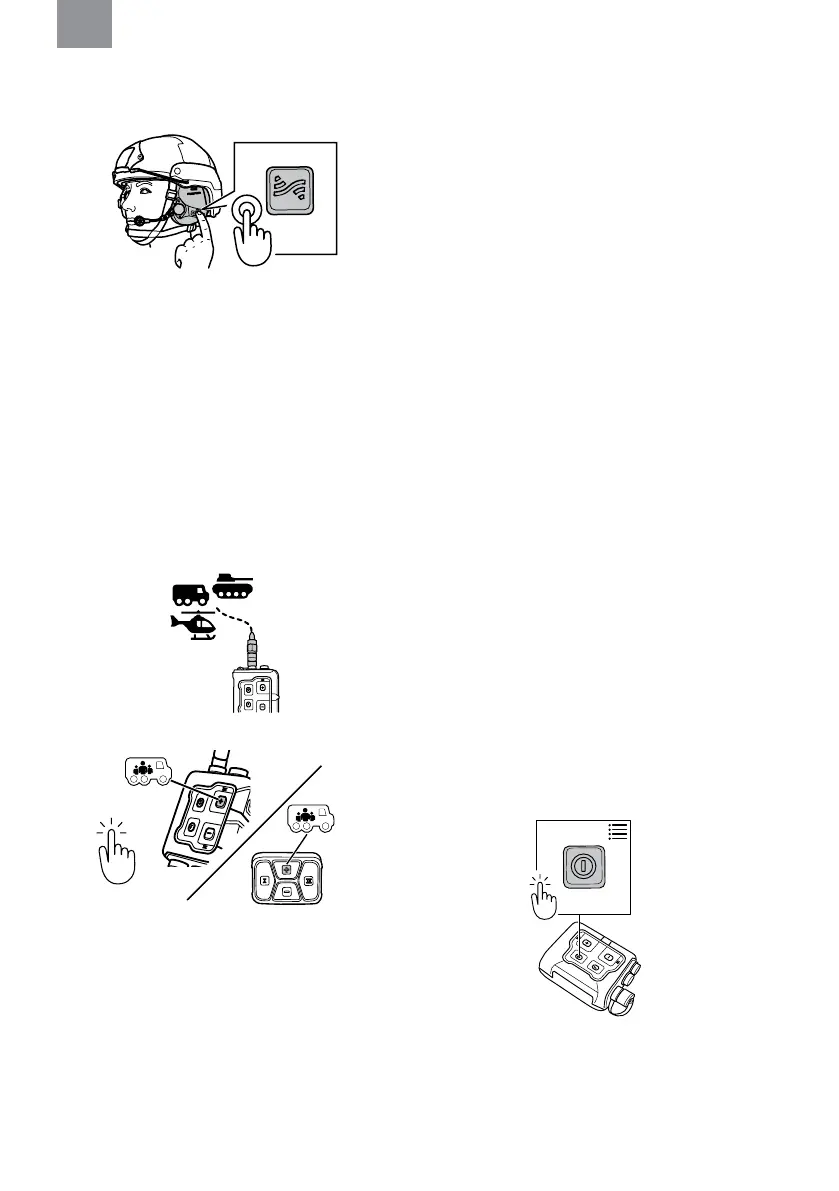28
To be able to operate the Function button on the RCU-300,
change the settings on the SCU-300. Refer to “7.3.2. To
transfer the function button to the RCU-300”.
Note: Before making or taking a call, make sure that the
SCU-300 is connected to a mobile device.
To answer a call
• Press the Function button on the SCU-300 or PTT II
button on the RCU-300 to answer a call from your mobile
device. A short beep will be heard in the hearing protection
before you hear the incoming call.
To hang up a call
• Press the Function button on the SCU-300 or PTT II
button on the RCU-300 to hang up a call from your mobile
device. A short beep will be heard in the hearing protection
to indicate that the call has been ended.
To reject a call
• Press and hold the Function button on the SCU-300 or
PTT II button on the RCU-300 to reject the call. A short
beep will be heard in the hearing protection to indicate that
the call has been rejected.
To make a call
• Dial the phone number from your connected mobile
device. The call will automatically transfer to the hearing
protection.
To make a call using the voice guided function
1. Press and hold the Function button on the SCU-300 or the
PTT II button on the RCU-300 for 3 seconds to activate
voice guided function. You will hear 2 quick beeps to
indicate that the voice guided function is active and is
waiting for your instructions.
2. Say “call” followed by a name from your contact list or
“dial” followed by a number.
7.3.2. TO TRANSFER THE FUNCTION BUTTON TO
THE RCU-300
To add the Function Button capability to the RCU-300,
change the settings on the SCU-300.
1. Short press the power button on the SCU-300 to access
the menu.
~ 0.5 sec
2. Press the - button to move forward in the menu system
until the audio message indicates the sub menu Advanced
settings.
7.1.2. NIB PTT
1. Press and hold the NIB button when speaking into the
microphone.
2. Release the NIB button when the message is complete.
NOTE: Make sure that the NIB button is not pressed when
you are not speaking into the microphone.
7.1.3. NIB OFF
The NIB function is off.
7.2. HOT MIC FUNCTION
The Hot Mic function enables hands free transmitting of
messages when the SCU-300 is connected to an external
intercom system.
7.2.1. TO ACTIVATE THE HOT MIC FUNCTION
1. Make sure that a external intercom system is connected to
the SCU-300.
2. Double tap on the + button on the SCU-300 or the +
button on the RCU-300 to activate Hot Mic.
x2
~ 0.5 sec
Note: To deactivate the Hot Mic function, double press the +
button on the SCU-300 or the + button on the RCU-300.
7.3. TO USE THE BLUETOOTH
®
FUNCTION**
7.3.1. MAKING OR ANSWERING PHONE CALLS
WITH BLUETOOTH
®
**
When the SCU-300 is connected with Bluetooth
®
to a mobile
device, you can use the Function button on the SCU-300 to
answer, hang up or reject a call from your mobile device. You
can also use the PTT II button on the RCU-300.
EN
EN
**These features are only are available in SCU-300NA WS GE AND SCU-300EU WS GE.
