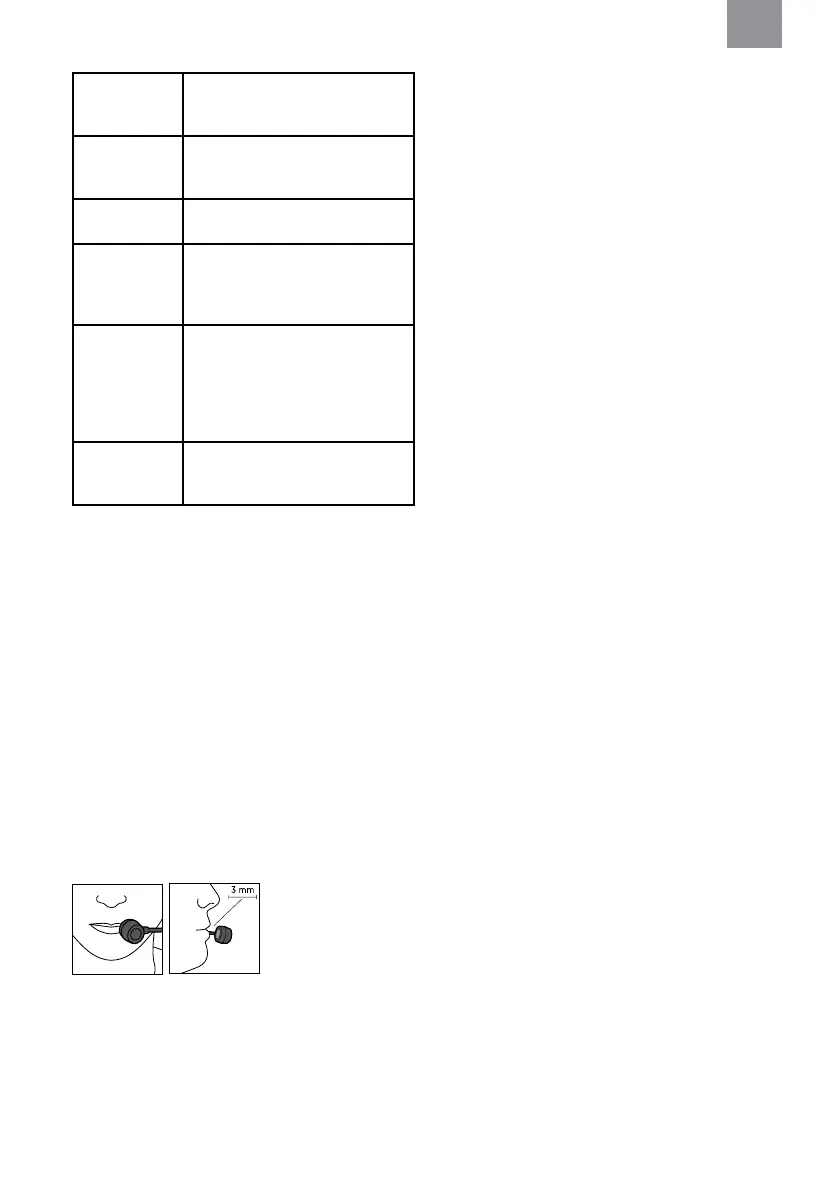6
EN
Bluetooth
®
pairing
pairing mode.
Battery status Battery status is measured and the
button to repeat the information.
Language Adjusts the ghost voice language
between all installed languages.
Sub channel/
Color code (if
activated)
Sets the subchannel of an analog
channel according to lists (F) and (G) if
it is enabled, 0 – 121. Sets the color
code of a digital channel, 0 – 15.
Output power (if
activated)
This feature controls the power level of
the radio transmitter. There are three
output power levels: low, medium, and
high. The low setting will reduce the
communication range but increase the
battery life.
Reset
the headset to its default state.
SMART TIP: When browsing long lists such as channel and
ten items at the time.
SMART TIP: The headset will automatically exit the menu after
exited.
Two-way radio communication
Select the appropriate two-way radio channel using the menu.
To transmit a two-way radio message, press and hold the
Push-To-Talk (PTT) button. If VOX is activated, speak into the
microphone to transmit.
SMART TIP: Your dealer can set the time for maximum
transmission time.
SMART TIP: Double press on the PTT button to activate or
deactivate VOX.
To maintain noise cancelling performance, the speech
microphone should be positioned very close to your mouth
(less than 3 mm or 1/8 inch).
Analog two-way radio
Analog two-way radio technology has the possibility to set
different frequencies for receiving and transmitting to ensure
that the headset can communicate in a repeater system.
The headset supports FM modulation and sub channels, both
CTCSS (1 – 38) and DCS (39 – 121) tones.
DMR Technology
DMR consists of three different communication modes: all call,
group call and private call. With all call you can communicate
with all DMR headsets on the same frequency and color code.
With group call you can communicate with all headsets on the
same frequency, correct color code and correct group ID. With
private call you can communicate with all headsets on the
same frequency, correct color code and correct radio ID.
This headset supports the DMR standard (tier 1 and tier 2) and
enables all call and group call. The headset also supports
digital subtones called color codes (0 – 15).
Digital two-way radio has the possibility to set different
frequencies for receiving and transmitting. This makes it
possible to communicate with a repeater system.
Bluetooth
®
Multipoint Technology
This headset supports Bluetooth
®
Multipoint technology. Use
Bluetooth
®
Multipoint technology to connect your headset to
two Bluetooth
®
devices at the same time. Depending on the
type of Bluetooth
®
devices connected and their current
activities, the headset controls the Bluetooth
®
devices in
different ways.The headset prioritizes and coordinates
activities from the connected Bluetooth
®
devices.
Pairing a Bluetooth
®
device
When the headset is powered on, press the Bluetooth
®
button
on the left cup to enter pairing mode when no device is paired.
®
pairing on”.
Make sure that Bluetooth
®
is activated on your Bluetooth
®
device. Scan for devices and select “WS LiteCom Pro III
complete, “Pairing complete”.
The headset can be paired to two Bluetooth
®
devices, and can
be connected to two devices at the same time.
To pair a second device using Bluetooth
®
pairing, make a short
press on the On/Off/Mode button to enter the menu. Use the
On/Off/Mode button to navigate through the menu, a voice will
®
pairing mode.
Make sure that Bluetooth
®
is activated on your Bluetooth
®
device. Scan for devices and select “WS LiteCom Pro III
complete, “Pairing complete”.
