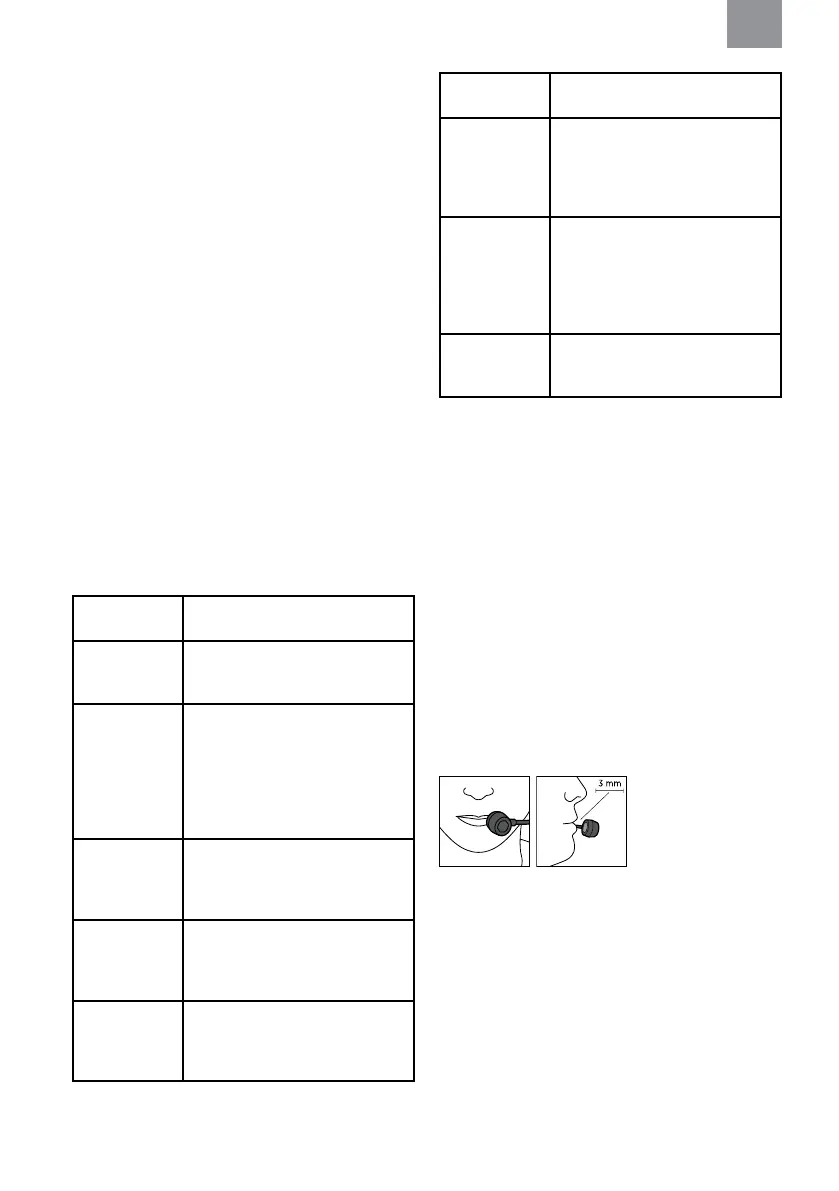196
PT
Ligar/Desligar
-
mensagem de voz.
Ajustar o nível do volume
-
®
-
aparelho Bluetooth
®
-
®
menu.
Menu
Ligado/
Desligado/ModoLigado/Desligado/Modo para
Depois de 10 segundos de inatividade, o headset sai do menu
ao
mesmo tempo).
Channel (Canal) Lista de todos os canais programados
Radio volume
(Volume do
Surround
volume (Volume
potencialmente prejudiciais. Ressoar
continuar a falar normalmente e fazer-se
ouvir. (OFF, 1 – 5)
Bluetooth
®
radio volume
(Bluetooth
®
®
ligado a
Bluetooth
®
pairing (Em-
parelhamento
Bluetooth
®
)
headset para o modo de
para sair do modo de emparelhamento.
Battery status
(Estado da
bateria)
resultado apresentado ao utilizador.
Language
(Idioma)
Ajustar o idioma da voz, entre todos os
idiomas instalados.
Sub-channel/
Color code (Sub-
de cores (se
ativado))
0 – 15.
Output power
ativada))
aumenta a durabilidade da bateria.
Reset
para repor o headset à sua
SUGESTÃO: Para navegar em listas longas, como as de
passar dez artigos de cada vez.
SUGESTÃO: O headset sai automaticamente do menu depois
Comunicação com rádio emissor-recetor
transmitir.
3 mm ou 1/8 polegada).
Rádio emissor-recetor analógico
transmitir, para assegurar que o headset pode comunicar num
sistema repetidor.
CTCSS (1 – 38) e DCS (39 – 121).
