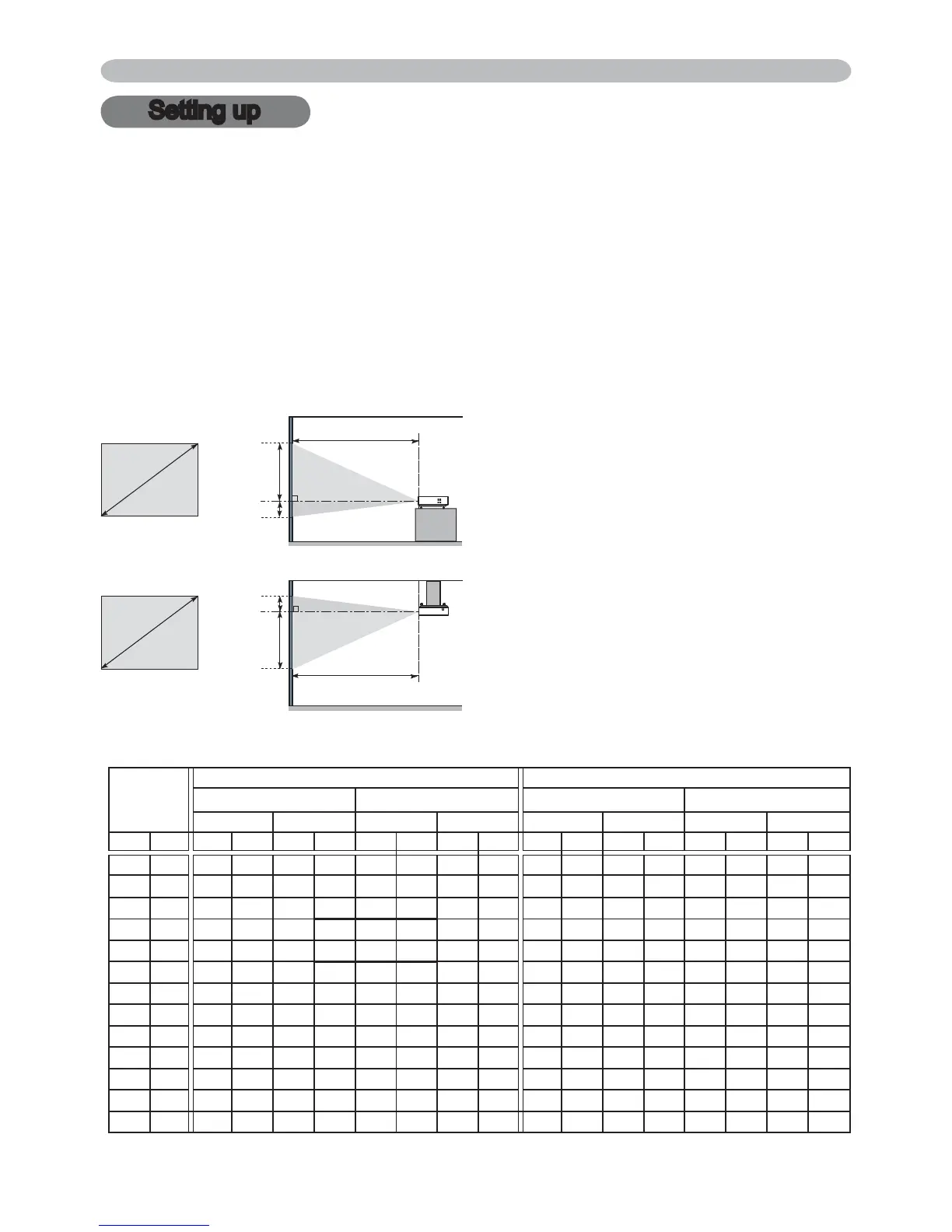6
(a)
(b)
(a)
(c) up
(c) down
(b)
(c) up
(c) down
Setting up
6HWWLQJXS
,QVWDOOWKHSURMHFWRUDFFRUGLQJWRWKHHQYLURQPHQWDQGPDQQHUWKHSURMHFWRUZLOOEH
XVHGLQ
Arrangement
5HIHUWRWKHLOOXVWUDWLRQVDQGWDEOHVEHORZWRGHWHUPLQHVFUHHQVL]HDQGSURMHFWLRQGLVWDQFH
7KHYDOXHVVKRZQLQWKHWDEOHDUHFDOFXODWHGIRUDIXOOVL]HVFUHHQî
D6FUHHQVL]HGLDJRQDO
E3URMHFWLRQGLVWDQFH
F6FUHHQKHLJKW
On a horizontal surface
Suspended from the ceiling
.HHSDVSDFHRIFPRUPRUH
EHWZHHQWKHVLGHVRIWKHSURMHFWRU
DQGRWKHUREMHFWVVXFKDVZDOOV
&RQVXOWZLWK\RXUGHDOHUEHIRUH
DVSHFLDOLQVWDOODWLRQVXFKDV
VXVSHQGLQJIURPDFHLOLQJ
(a) Screen
size
(diagonal)
VFUHHQ VFUHHQ
(b) Projection distance (c) Screen height (b) Projection distance (c) Screen height
PLQ PD[ GRZQ XS PLQ PD[ GRZQ XS
inch m m inch m inch cm inch cm inch m inch m inch cm inch cm inch
30 30 36
73
39 15
33 39
1 0 37 14
40 40 48 9 3 52 21 44 53 1 0 49 19
50 50 61 11 4 65 26 55 66 1 1 61 24
60 61 73 13 5 78 31 66 79 2 1 73 29
70 71 85 15 6 91 36 77 93 2 1 85 34
80 81 97 17 7 105 41 88 106 2 1 97 38
90 91 110 20 8 118 46 100 120 2 1 110 43
100 102 122 22 9 131 51 111 133 3 1 122 48
120 122 147 26 10 157 62 133 160 3 1 146 58
150 153 183 33 13 196 77 166 200 4 2 183 72
200 204 245 44 17 261 103 222
267 5 2 243 96
250 255 306 54 21
327 129
278 334
7 3 304 120
300 306 368 65 26 392 154 334 400 8 3 365 144
© 3M 2006. All Rights Reserved.
3M™ Digital Projector X20