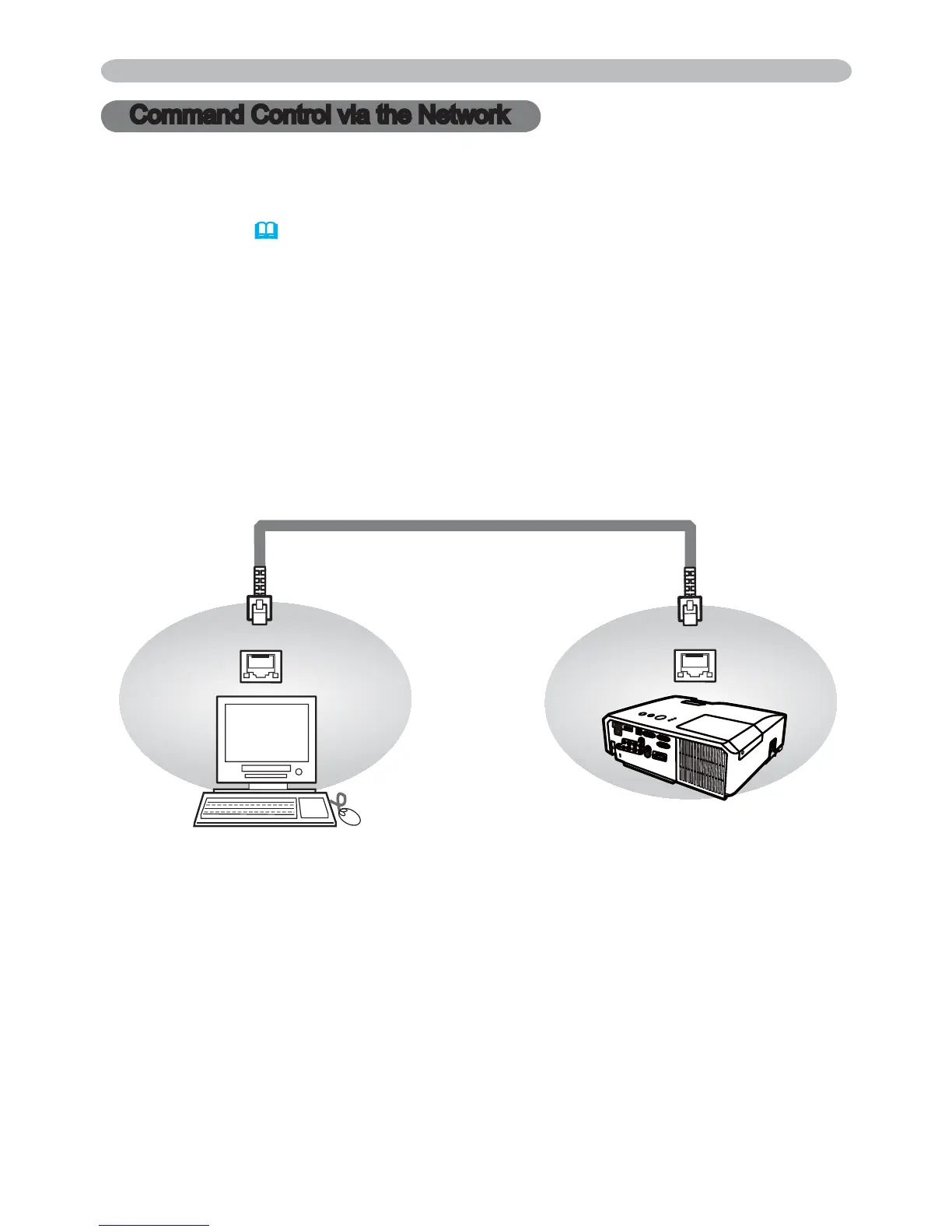3M™ Digital Projector X31/X36/X46
© 3M 2010. All Rights Reserved.
11
&RPPDQG&RQWUROYLDWKH1HWZRUN
:KHQWKHSURMHFWRUFRQQHFWVQHWZRUNWKHSURMHFWRUFDQEHFRQWUROOHGZLWK56
&FRPPDQGVIURPWKHFRPSXWHUZLWKZHEEURZVHU
)RUGHWDLOVRI56&FRPPDQGVUHIHUWR56&&RPPXQLFDWLRQ1HWZRUN
command table
(
17
).
Connection
1.
7XUQRIIWKHSURMHFWRUDQGWKHFRPSXWHU
2.
&RQQHFWWKHSURMHFWRUVLANSRUWDQGWKHFRPSXWHUV/$1SRUWZLWKD/$1
FDEOH8VHWKHFDEOHWKDWIXO¿OOVWKHVSHFL¿FDWLRQVKRZQLQ¿JXUH8VH&$7
RUJUHDWHU/$1&DEOHZKHQ/$1SRUWVDUHXVHG
3.
Turn the computer on, and after the computer has started up turn the
SURMHFWRURQ
Command Control via the Network
LAN
LAN
LAN cable (CAT-5 or greater)