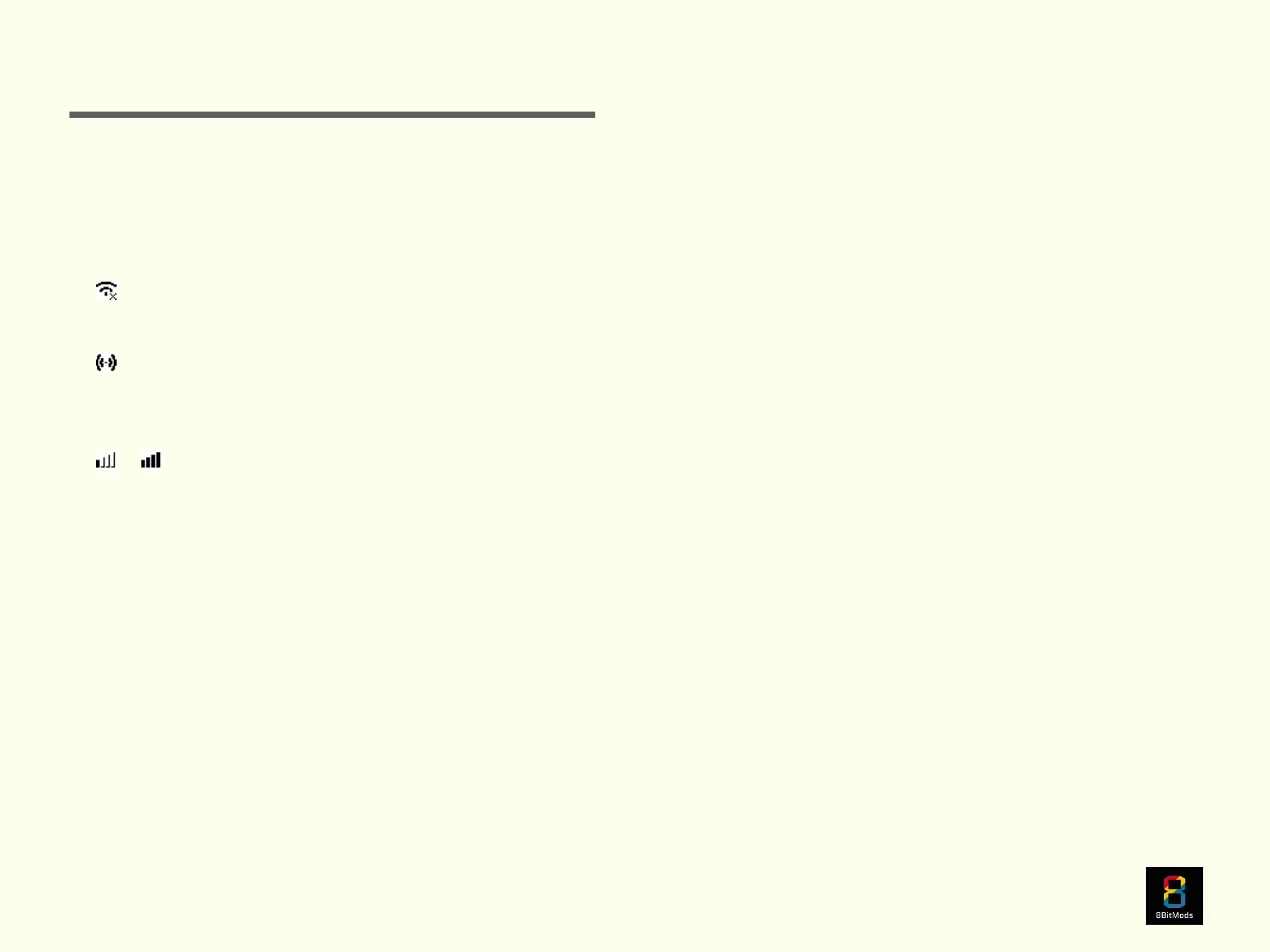• Wireless Network: This icon can show the current status of
the WiFi transceiver on the Memcard PRO2. There are a few
different icons that can be displayed here:
• : The WiFi Radio is currently off. Press and hold both
buttons on the device to enable WiFi Access Point Mode.
• : The WiFi is on and is actively transmitting an Access
Point. You can connect to it to start the WiFi setup wizard
(page 7).
• … : The WiFi radio is connected to your local WiFi
network. The solid bars indicate the connection strength to
your router.
• 128KB | 8MB | VMC Size: The last icon displays the size of
the mounted VMC file in kilobytes or megabytes, depending
on the active console mode. Possible values are:
• 128KB (PS1 mode only)
• 8MB, 16MB, 32MB, 64MB, 128MB (PS2 mode only)