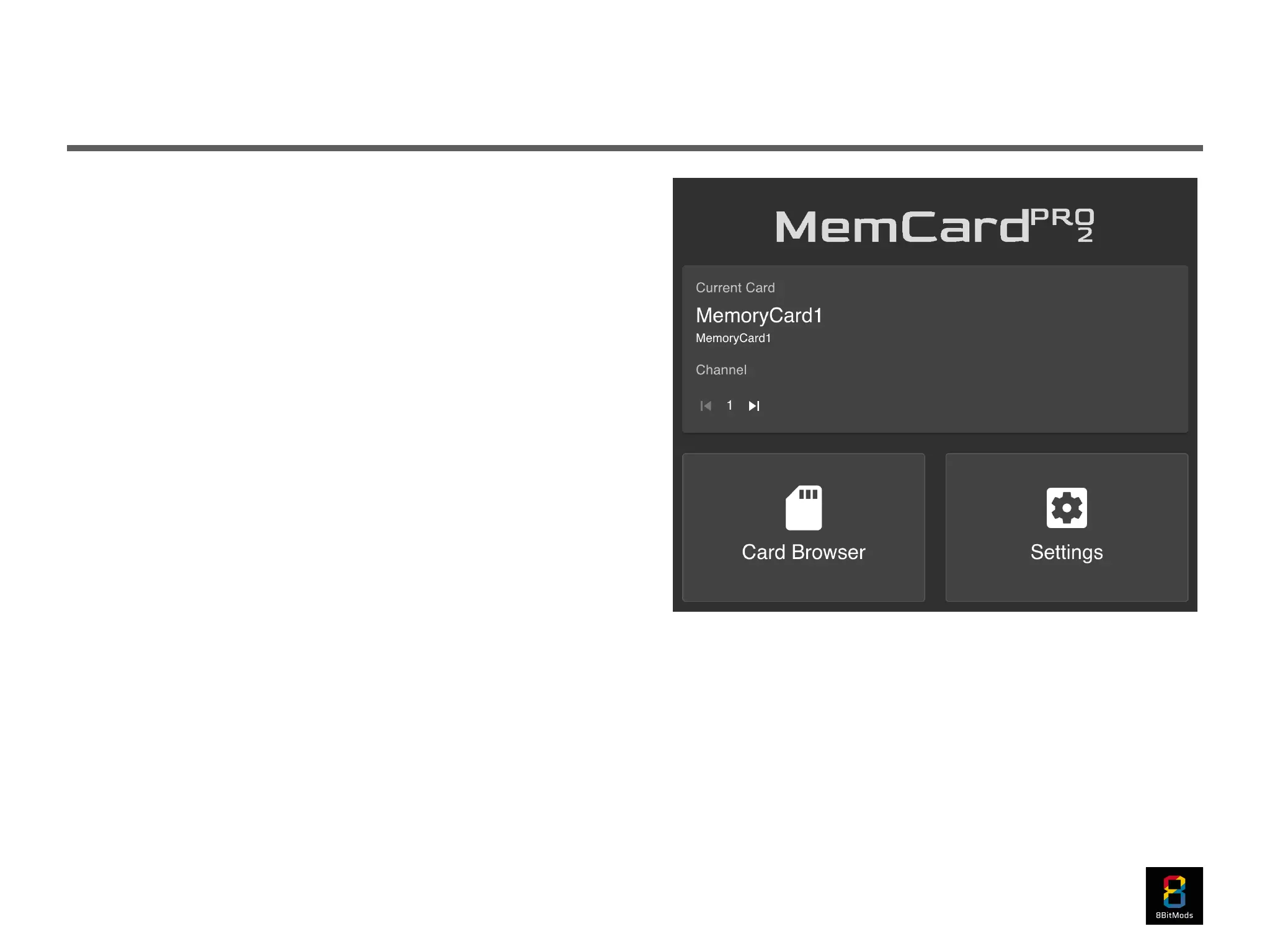The Home Page of the WebUI shows you information on the current
VMC, and info detected from the home-brew launcher if you are
using one. It also allows you to change the current VMC channel with
the click of a button.
On the top side, the card name or game name is displayed. In home-
brew mode, the unique GameID is also displayed below the card
name.
The current channel is also displayed, and two arrow buttons next to
it. Clicking the left or right buttons will switch to the previous / next
channel accordingly.
There are also two buttons that allow you to navigate to the Card
Browser and the Settings.