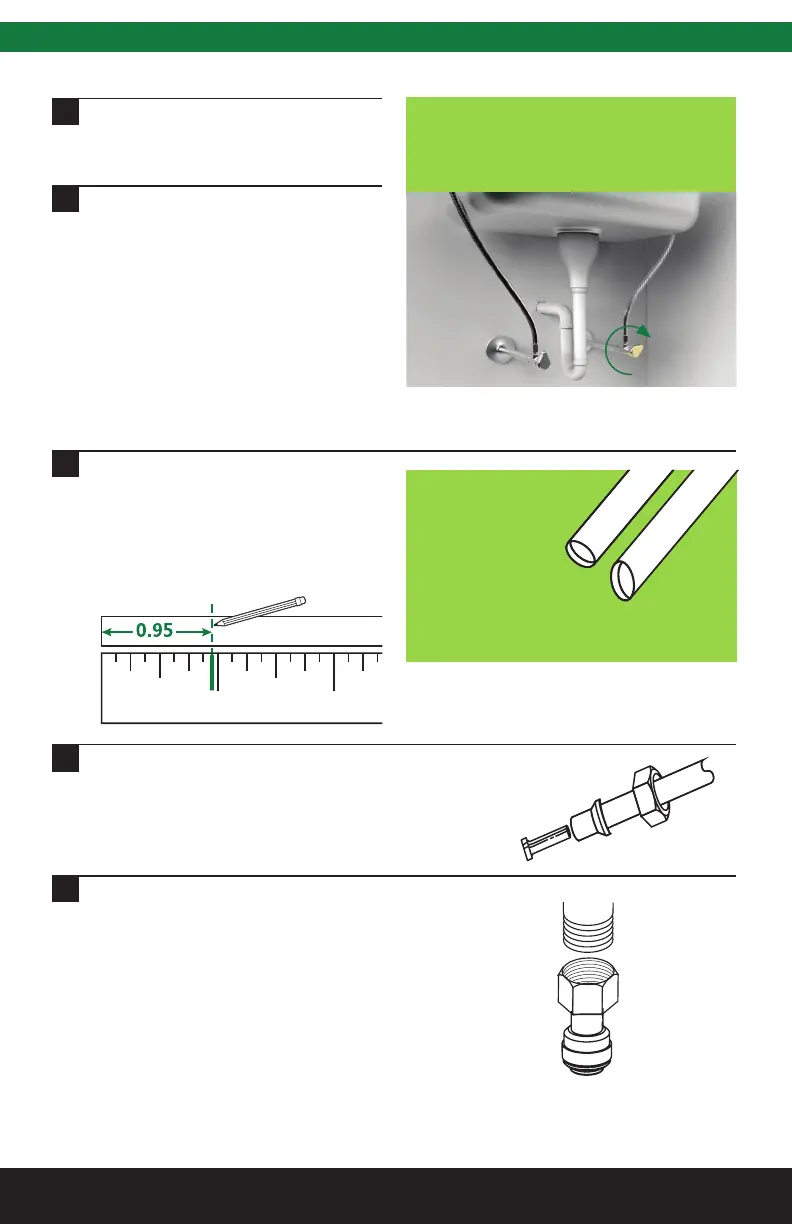NEED HELP? GIVE US A CALL 877.333.7108
3
INSTALLATION GUIDE
Install faucet adapter fitting to faucet (See Figure 1).
To prevent damage to fitting, do not over-tighten.
Insert a section of plastic tubing into fitting, ensuring
the end of the tubing is firmly seated to backstop.
Slide the compression hex nut and ferrule onto
one end of the tubing and add in the tube insert.
(See Figure 2).
Fasten this assembly onto the 3/8" water supply outlet.
Do not over-tighten. Over-tightening
will cause tubing to separate from fitting.
TIP
Remove items from under the sink. Place a catch
basin there to collect small amounts of water that
may run out when disconnecting water supply lines.
1
Figure 2
Turn off cold water supply. Remove
existing fitting and/or tubing from
cold water side of faucet.
Loosely assemble filter housing to
filter head and attach filter bracket.
Use this assembly to mark a location
under the sink to allow for easy
access for filter replacement.
Allow enough room to use housing
wrench plus a minimum of 2 1/2"
clear space below the unit to allow
for filter replacement. Once this is
done, disassemble components
for installation.
1 2
"
Figure 1
2
3
5
4
CORRECT
INCORRECT
Determine length of tubing
required from filter head/bracket to
faucet and from water supply line
to filter head/bracket by holding
tubing in place. Ensure it is of
appropriate length.
Do not kink tubing as
this will impede
water flow. If
necessary, loop
tubing around to
avoid it being kinked.
Cut tubing as straight as possible.
