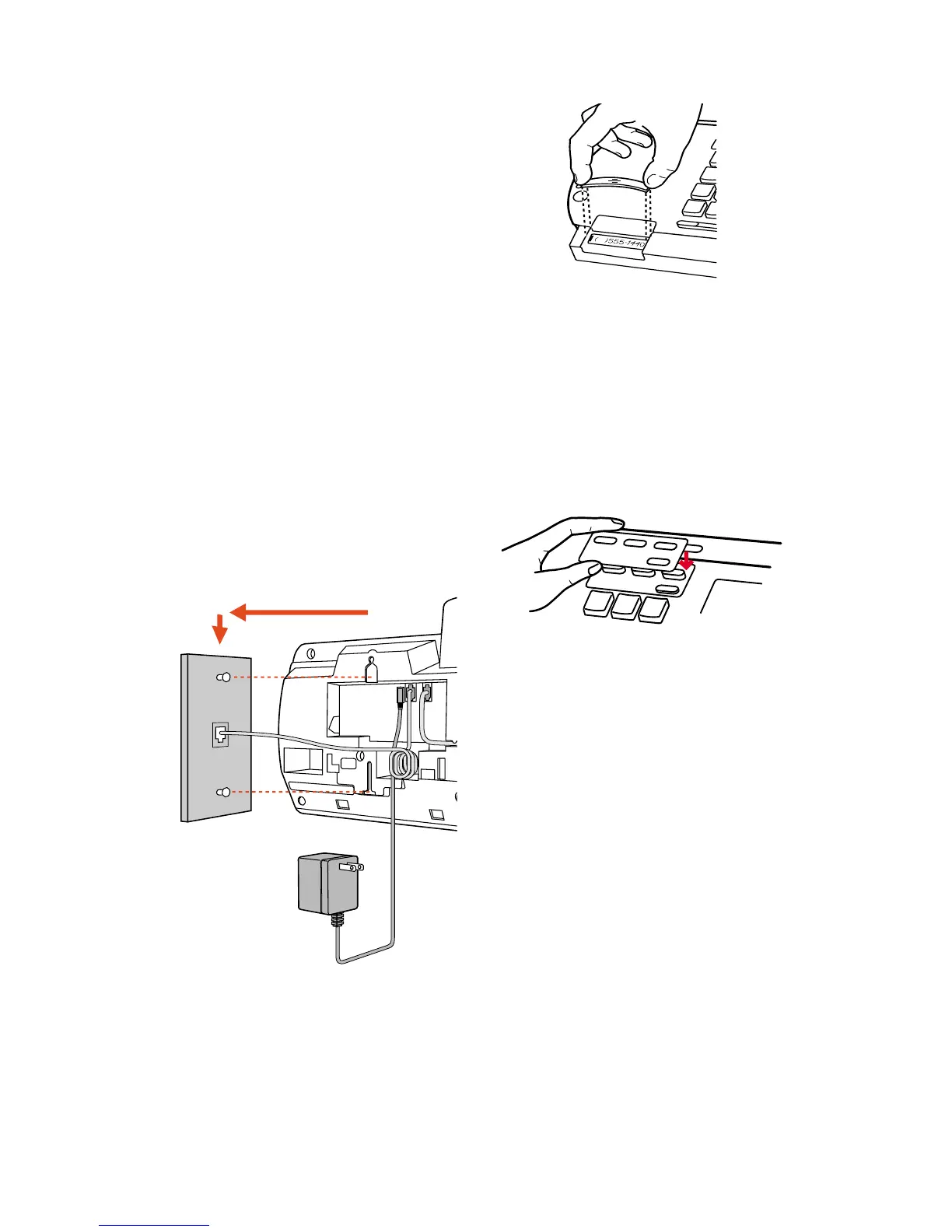Model 390 User Guide 5
Installation
rests on the stand. Connect the
phone cord to a phone jack and plug
the power adapter into a power
outlet.
6. Install on a wall
To install the Model 390 on a wall:
Connect the cord to the wall jack
(A). Coil the phone cord into the
space provided on the back of the
phone (B). Then align the telephone
so the hooks on the wall plate (C)
align with the wall-mount slots on
the back of the phone, as shown
here. Push the phone onto the pegs,
then slide it down until it is secure
(D). Plug the power adaptor into a
power outlet (E).
Note:
You may wish to purchase a
short phone cord from a local
supplier for a wall installation.
7. Insert number card
Write your telephone number on
the number card, and place it into
the card slot on the telephone,
located under the mouthpiece in the
handset cradle. Gently bend the
clear plastic lens into the slot, over
the number card.
8. Insert Faceplate
Snap the faceplate into the recess
provided above the dial pad. Slide
the tab on the left-hand side of the
faceplate into the slot. Then press on
the right-hand side of the faceplate
to snap it into place.
9. Customize the telephone
Follow the instructions in the
section
“Customizing your phone”
to customize your Model 390
telephone.
A
B
C
D
E