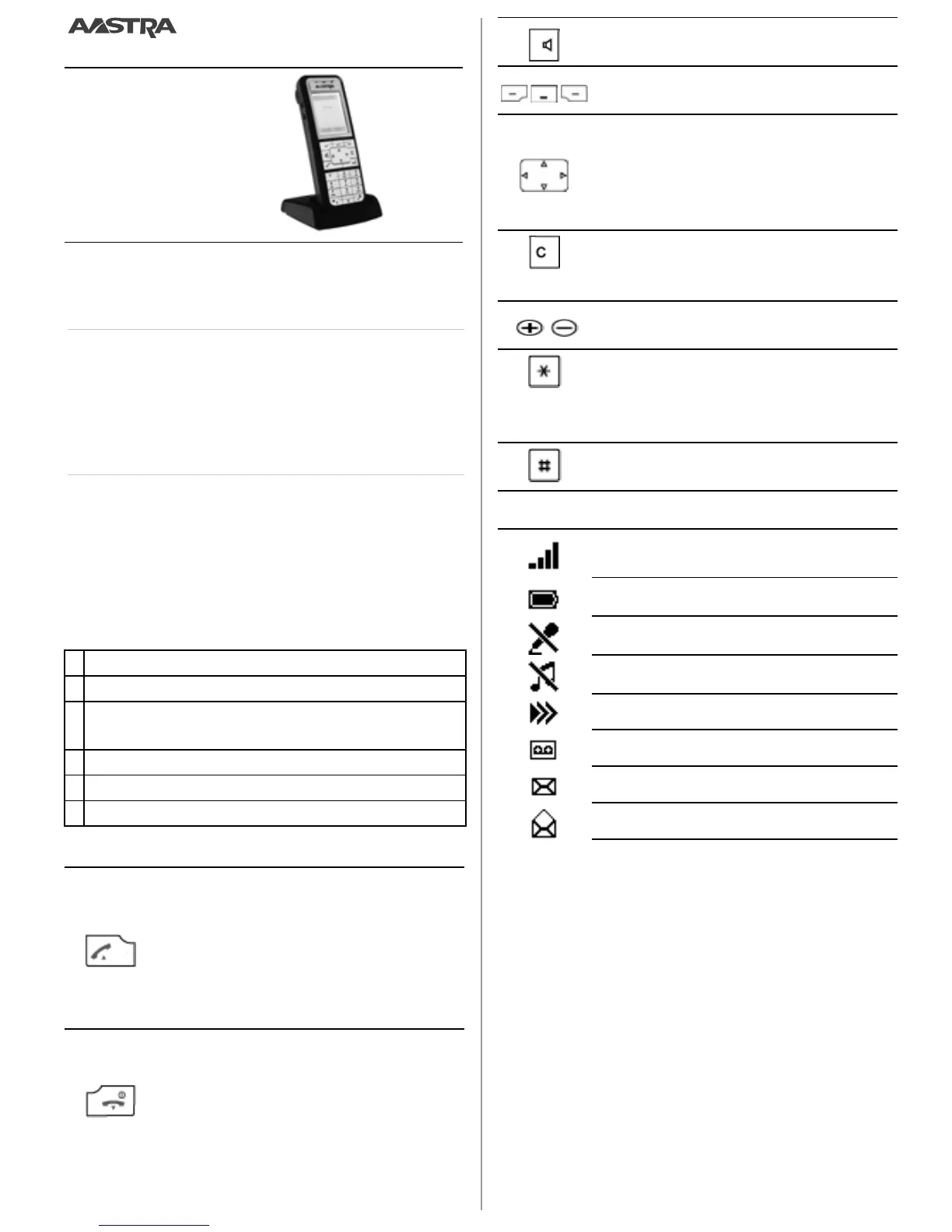Aastra 612d
Document designation
•Document number: eud-1466 / 1.1
• Copyright © 05.2012 Aastra Technologies Limited
General information
Your device has been supplied with a quick user’s
guide, safety information and, where applicable,
with other device-specific information. You will find
this and other documents for your device at
www.aastra.com or
➃
: www.aastra.com/docfinder.
Communication systems
Your telephone can be used with different com-
munication systems; therefore, the operation dif-
fers according to system. The availability of the
functions, features, key assignments and products
also depends on the communication system.
Mark your communication system as follows:
Keys
Display symbols (selection)
English
System
➀ Aastra 5000 ❏, Aastra X Series ❏, NeXspan ❏
➁
Aastra 800 ❏, OpenCom 100 ❏,
OpenCom 1000 ❏
➂ SIP-DECT® ❏
➃ Aastra 400 ❏, Aastra IntelliGate ❏
➄ MX-ONE SIP-DECT® ❏
Call key:
• Set up a connection.
•R-key function.
Redial list:
• ➀/➁/➂/➄: Press and hold down
the Call key.
• ➃: Press the Call key.
End key:
• Cut connection.
• Exit editor without changes.
• In a menu: Back to idle state.
• Press and hold down: Activate/de-
activate phone.
Loudspeaker key: Activate/deacti-
vate hands-free mode.
Softkeys: Executes displayed func-
tion above key.
Navigation keys:
• In a menu: Scroll forward and back-
ward.
•In a list: Navigate.
• In idle: Call up stored functions.
Correction key: Delete the last char-
acter or go back one step in the
menu.
"Plus / Minus" side keys: Adjust cur-
rent connection volume.
Star key: Press and hold down to acti-
vate/deactivate ring tone.
➂/➄: To switch between digits/let-
ters and upper/lower case.
Hash key: Press and hold down to
lock keypad.
Radio link quality
(4 signal bars: good, 1 signal bar: bad)
State of charge
Microphone off
Ring tone off
More options available
New message in the voice mailbox
➀/➃: New text messages
➀/➃: Read text messages
