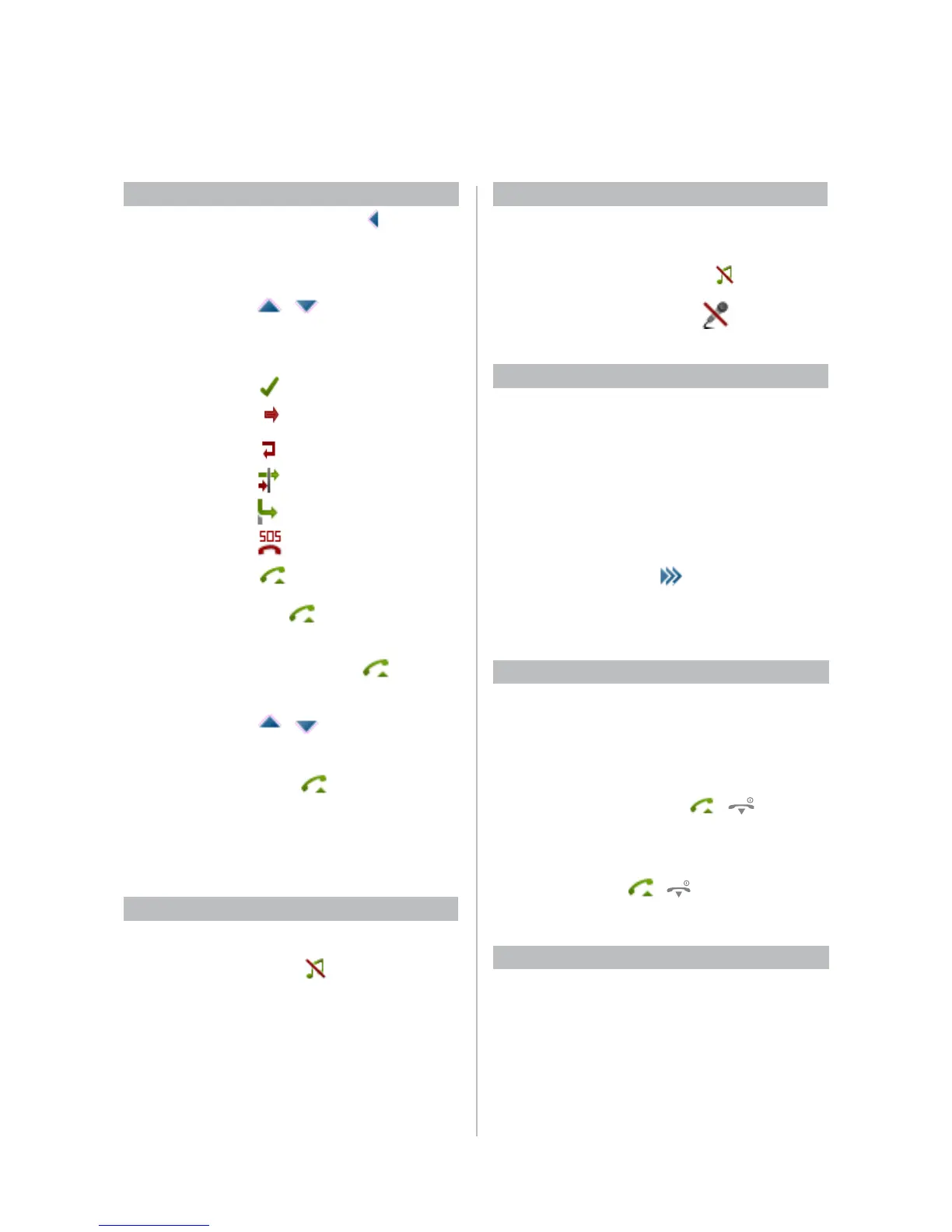9
Aastra 612d, 622d, 632d and 650c
Aastra 612d, 622d, 632d and 650c Quick Reference Guide
Dial by caller list:
(received and missed
calls)
In idle mode press
Select Caller list
Select name or number by pressing
The following symbols indicate the
respective call type:
Received,answered call
Missed call
Rejected call
Filtered call
Forwarded call
SOS call
Call with automatic accept
Press to set up the call
Dial from Redial list:
Redial last external
number:
In idle mode Press Long
Select name or number by pressing
* * *
Finland and Sweden: Press * * 0
Silent Ringing and Mute
Switch ring signal off/
on in idle mode
Press * long
Symbol will appear on the
display when switched off
Make Calls
Switch ring signal off
during calling:
Press
C key to suppress the ringing
or Press Sofkey
Mute microphone
during call:
Press softkey
Volume and Ringing
Adjust speaker
volume during a call:
For Aastra 612d : Press the volume
+/- button on the side of the phone
For Aastra 622d, 632d, 650d:
Press the upper/lower sidekeys
(press long if the keys are
programmed).
Adjust ringing and
volume in idle mode:
Press
Select Audio - Ringer settings/
Volume
Callback
(When you receive a busy tone)
Order: Press
6 (remote subscriber will be
called back when disengaged)
France, New Zealand and Sweden: Press 5
Cancel all
callbacks:
# 37 #
U.S.A. and Canada: Press # 6 #
Cancel single
callback:
# 37 * extension number #
U.S.A. and Canada: Press # 6 *
Intrusion
(Intrude a busy extension to ask the party to hang up.)
Activate: Press
4
France, New Zealand and Sweden: Press 8
Silent Ringing and Mute
