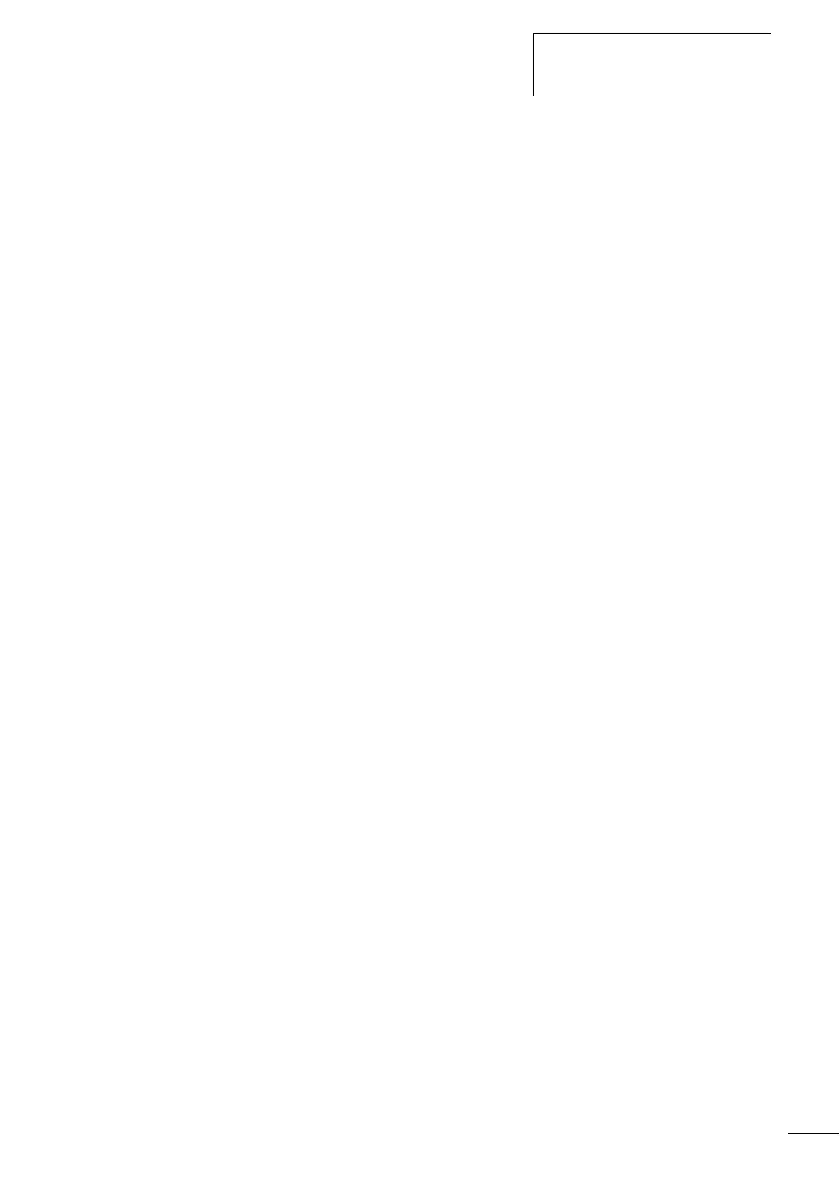Overview
13
1SVC 440 795 M0100
For example, you can:
• Connect n/o and n/c contacts in series and in parallel
• Connect output relays and markers,
• Use outputs as relays, impulse relays or latching relays
• Use multi-function timing relays with different functions
• Use up and down counters
• Count high-speed counter pulses
• Measure frequencies
• Process analog inputs, CL-AC1, CL-DC1, CL-DC2,
(CL-LSR/CL-LST: two analog inputs, CL-LMR/CL-LMT:
four analog inputs)
• Display any texts with variables, enter setpoints
• Use year time switches, 7-day time switches CL-...C(X)...
• Count operating hours (four retentive operating hours
counters integrated)
• Track the flow of current in the circuit diagram
• Load, save and password-protect circuit diagrams
To wire the logic relay via your PC use the CL-SOFT
programming software. This software is used to create and
test your circuit diagram on the PC. CL-SOFT enables you to
print out your circuit diagram in DIN, ANSI or CL format.
