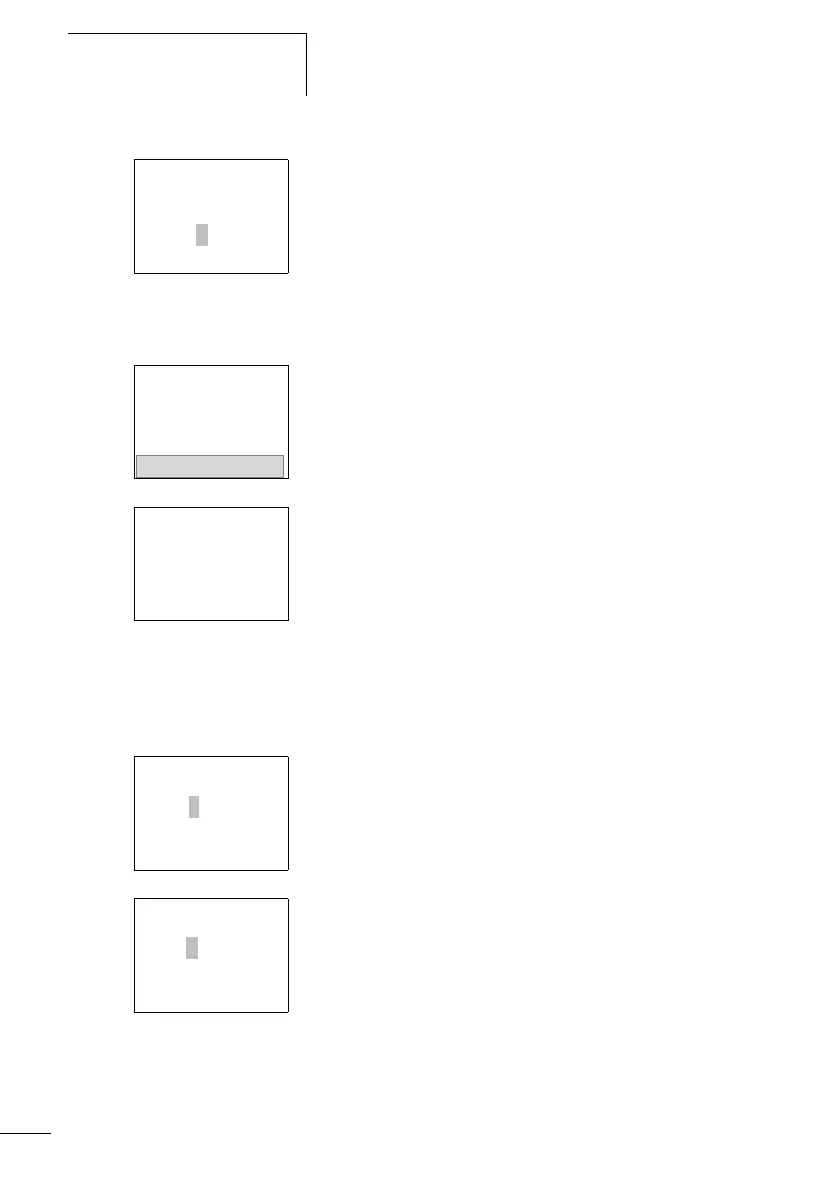Wiring with the logic relay
96
1SVC 440 795 M0100
X Use the Ú button to enter the value of the second setpoint
I2.
X Set this value to 0.5 s.
This is the time value for the pulse time.
X Press ESC to leave the parameter entry.
The values are now stored.
X Complete the circuit diagram.
X Press the ESC button.
X Press OK to store the circuit diagram.
X Test the circuit diagram with the power flow display.
X Switch the logic relay to RUN mode and return to the
circuit diagram.
Each parameter set can be displayed using the power flow
display for the circuit diagram.
X Move the cursor onto C1 and press OK.
The parameter set for the counter is displayed with actual
and setpoint values.
X Switch I5. The actual value changes.
This is represented in the logic replay parameter display. In
the last line
C: 0007 the counter actual value is = 7.
T1 Ü S +
I1 01.000
I2 00.500
T:
I5-------CC1
I6-------RC1
C1-------TT1
T1-------ÄQ1
SAVE
CANCEL
C1 N +
S 0010
# C:0000
C1 N +
S 0010
# C:0007
