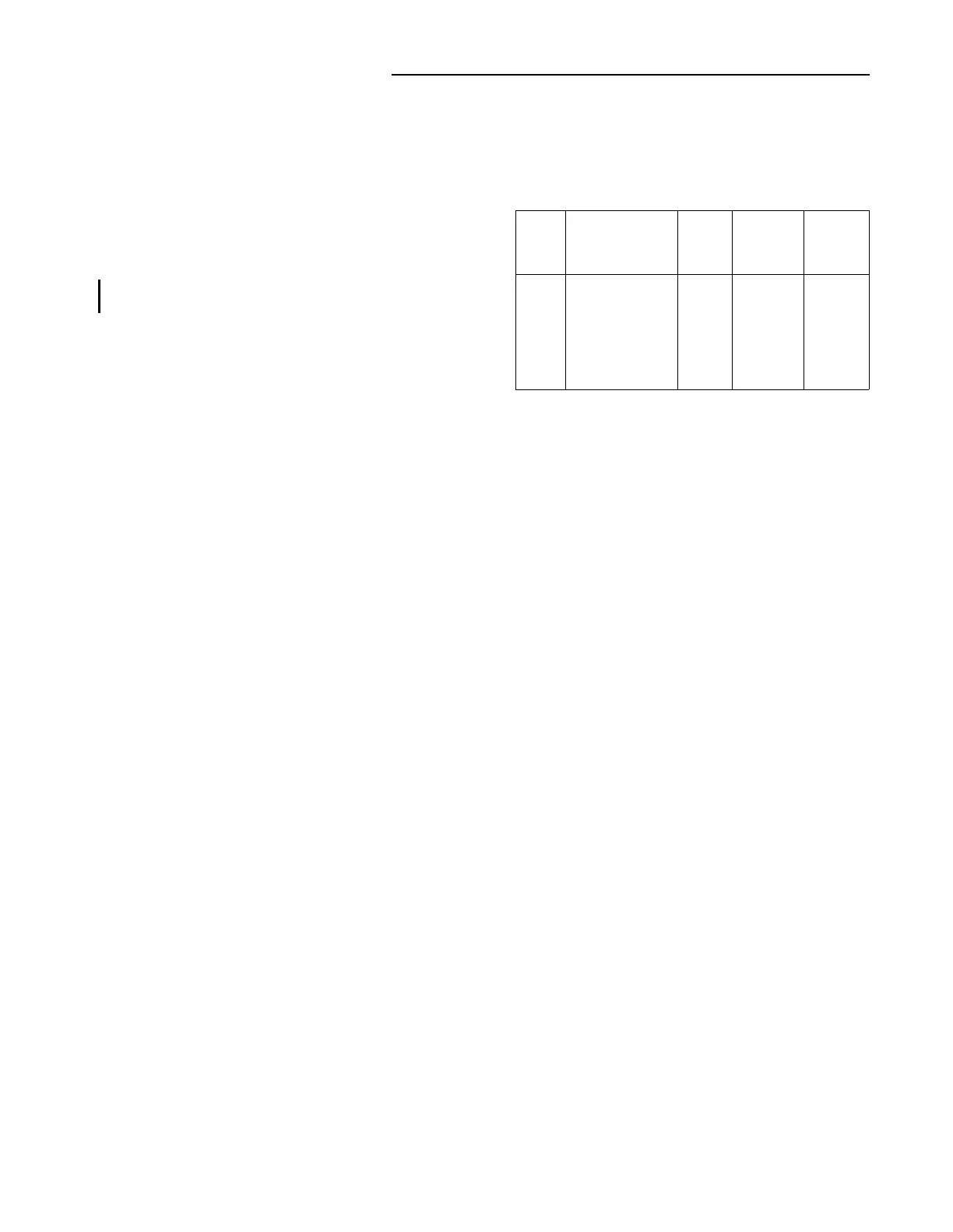I.L. 41-201.2G
5
TYPE CV FREQUENCY
COMPENSATED VOLTAGE RELAY
7.3.1 CV Unit
1. Contact
The index mark on the movement frame will coincide
with the “0” mark on the time-dial when the stationary
contact has moved through approximately one-half of
its normal deflection. Therefore, with the stationary
contact resting against the backstop, the index mark
is offset to the right of the”0” mark by approximately
.020”. (For the type CV-26, CV-27 relays, the follow
on the back contact should be approximately 1/64”).
The placement of the various time-dial positions in
line with the index mark will give operating times as
shown on the respective time-current curves. For
double trip relays, the follow on the stationary con-
tacts should be approximately 1/32”.
2. Minimum Trip Voltage
The adjustment of the spring tension in setting the
minimum trip voltage value of the relay is most con-
veniently made with the damping magnet removed.
Set the relay on the minimum tap setting. Adjust the spring
until the contact just leaves the backstop of the time-dial at
the 10-1/2 position within 0.5 volt of the value that it just
leaves the backstop with the dial set at the 1/2 position.
Set the relay on the 6 time position.
a. CV-24 and CV-25 overvoltage, CV-26 and
CV-27 over- or undervoltage: Adjust the resistor
in the rear so that the moving contact will leave
the backstop of the time-dial at tap value voltage
+1.0% and will return to the backstop at tap
value voltage -1.0%.
b. CV-21 and CV-22 undervoltage relays: Adjust
the resistor in the rear so that the moving contact
will leave the backstop of the time dial at tap
value voltage -1.0% and will return to the back-
stop at tap value voltage +1.0%.
3. Install the Permanent Magnet
a. CV-21 and CV-22 undervoltage relay: Use desig-
nated test circuit. With switch “S” opened, adjust
resistor “A” until voltmeter reads tap value volt-
age or higher. Close switch “S” and adjust resis-
tor “B” until the voltmeter reads 40 percent of tap
value voltage. Open switch “S” and allow the
moving contact to move to the backstop of the
time-dial. Close switch “S” and measure operat-
ing time.
Adjust the permanent magnet gap until the oper-
ating time corresponds to the value given in
Table B.
b. CV-24 and CV-25 overcurrent relay: Use desig-
nated test circuit and apply the indicated voltage
of Table B and measure the operating time.
Adjust the permanent magnet keeper until the
operating time corresponds to the value given in
Table B.
c. CV-26 and CV-27 over- or undercurrent relay:
Apply the indicated voltage of Table B and mea-
sure the operating time. Adjust the permanent
magnet keeper until the operating time corre-
sponds to the value given in Table B.
Measure the reset time of the disc from the sta-
tionary front contact to the stationary back con-
tact. This time should be shown in Table B.
7.3.2 Instantaneous Indicating Voltage Switch
(IIV)
The contact gap should be 3/32 ± 1/64 between the
bridging contact and the adjustable stationary con-
tacts. The bridging moving contact should touch both
stationary contacts simultaneously. When the arma-
ture is fully picked up there should be some wipe of
the contacts.
The core screw should be all the way in prior to set-
ting the pickup. Apply desired pickup voltage and
adjust the adjustable resistor until the contacts just
make. The target should drop at the same time.
7.3.3 Indicating Contactor Switch - Unit (ICS)
Close the main relay contacts and pass sufficient dc
current through the trip circuit to close the contacts of
the ICS. This value of current should not be greater
than the particular ICS setting being used. The indi-
cator target should drop freely.
Table B:
Typ e
Relay
Percent Tap
Value Voltage or
Pickup Voltage
Time
Dial
Setting
Operating
Time in
Seconds
Reset
Time in
Seconds
CV-21
CV-22
CV-24
CV-25
CF-26
CV-27
50
50
140
140
140
140
6
6
6
6
6
6
68.0
8.6
37.5
6.8
33.0
5.9
32.5
5.7