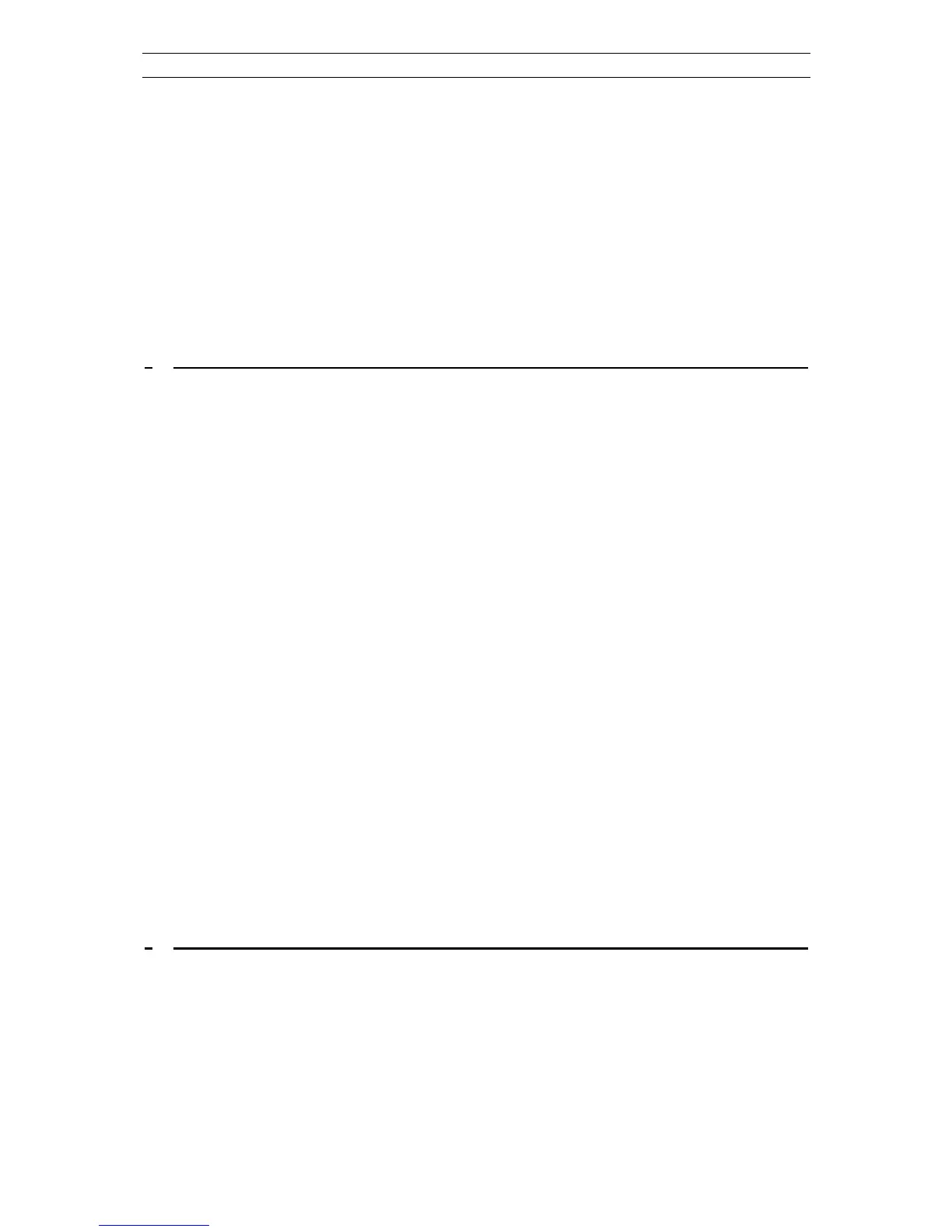ABEM Terrameter SAS 1000 / SAS 4000
- vi -
Proceed as follows: 50
7.4 RESISTIVITY AND IP LOGGING 51
7.5 THE RESISTIVITY AND IP MODES ARE EXPLAINED BELOW 51
SHORT NORMAL LOGGING 51
LONG NORMAL LOGGING 51
LATERAL LOGGING 52
7.6 FLUID RESISTIVITY AND ESTIMATION OF TDS 52
Concentrations by weight 52
7.7 PLOTTING OF LOGGING DATA 52
8 UTILITY SOFTWARE 54
8.1 TERRAMETER SAS1000/SAS4000 UTILITY SOFTWARE 54
8.1.1 COMMUNICATION BETWEEN TERRAMETER AND PC COMPUTER 54
Setting the SAS 1000 / 4000 in communication mode 54
Install software on the SAS 1000 / 4000 55
Import data from the Terrameter 55
8.1.2 DATA CONVERSION 56
8.1.3 CONVERSION PROGRAM ON PC - S4KCONV.EXE 57
8.1.4 MEASUREMENT PROTOCOL GENERATION AND MANAGEMENT 58
Error Codes in MPFC program 59
8.1.5 FORMAT OF LUND IMAGING ADDRESS, PROTOCOL AND LOCATION FILES 60
Cable Description Files (Address Files) 60
Protocol Files 61
Geometry Files 62
8.1.6 FORMAT OF VES PROTOCOL FILES 63
8.2 ERIGRAPH 64
8.2.1 DATA CONVERSION 64
8.2.2 PSEUDOSECTION PLOTTING 65
8.2.3 2D AND 3D MODEL INTERPRETATION 67
8.2.4 DATA QUALITY CHECKING AND EDITING 68
9 SERVICING THE EQUIPMENT 70
9.1 GENERAL PRECAUTIONS 70
9.2 DATA STORAGE MEMORY 70
9.3 ERROR CODES 70
9.4 STORAGE AND HUMIDITY 70
9.5 PERIODIC CHECKS 71
9.5.1 TERRAMETER SAS 1000 / 4000 - CHECK 71
