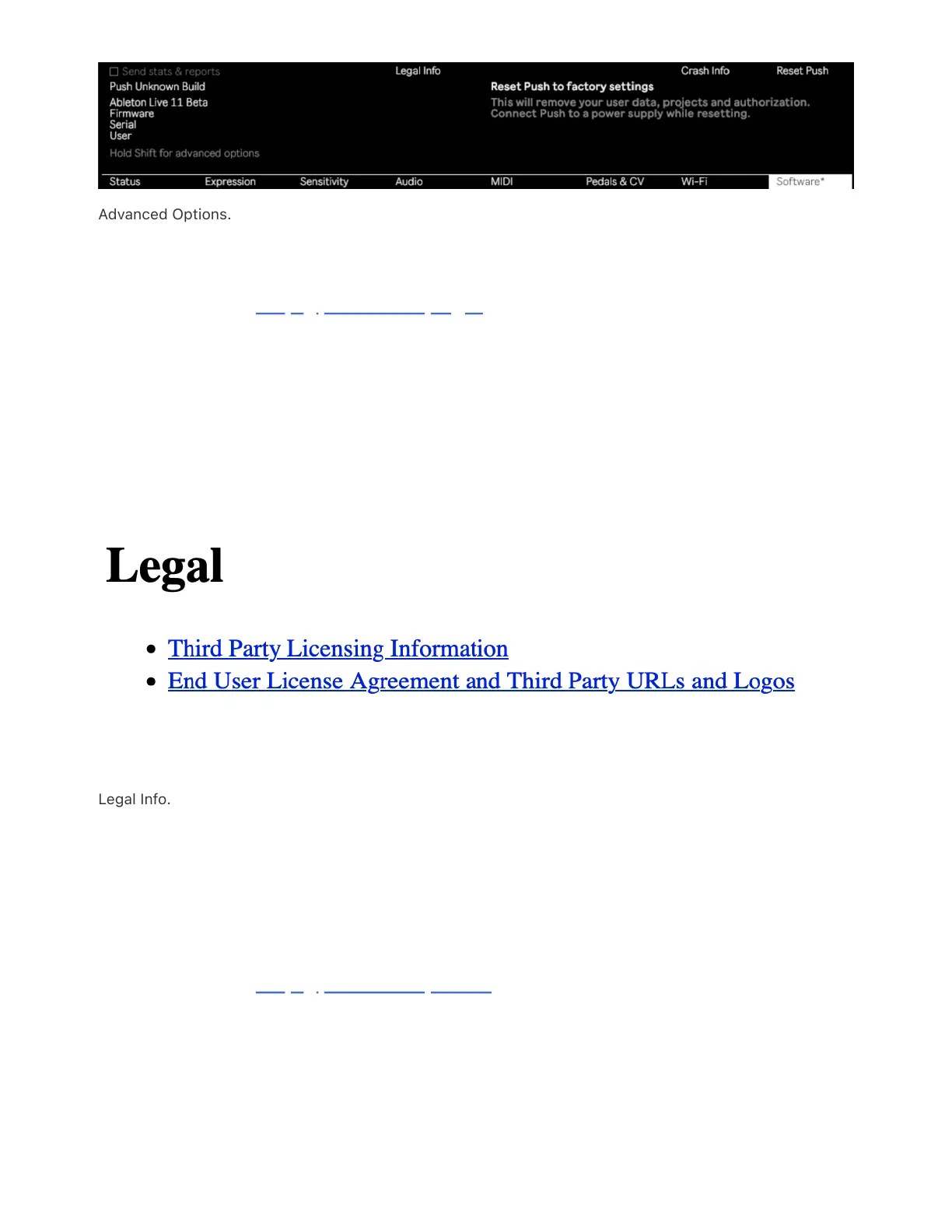Advanced Options.
Pressing the display button above Legal Info displays a dialog with the
following URL: http://push.local/legal
Enter this URL into a browser on your computer or phone, making sure
you are connected to the same Wi-Fi network as Push, to access two
legal documents: Third Party Licensing Information, and End User
License Agreement and Third Party URLs and Logos.
Legal Info.
These documents are for reference only and do not need to be
downloaded or saved.
Pressing the display button above Crash Info displays a dialog with the
following URL: http://push.local/crash
Enter this URL into a browser on your computer or phone, making sure
you are connected to the same Wi-Fi network as Push, to download