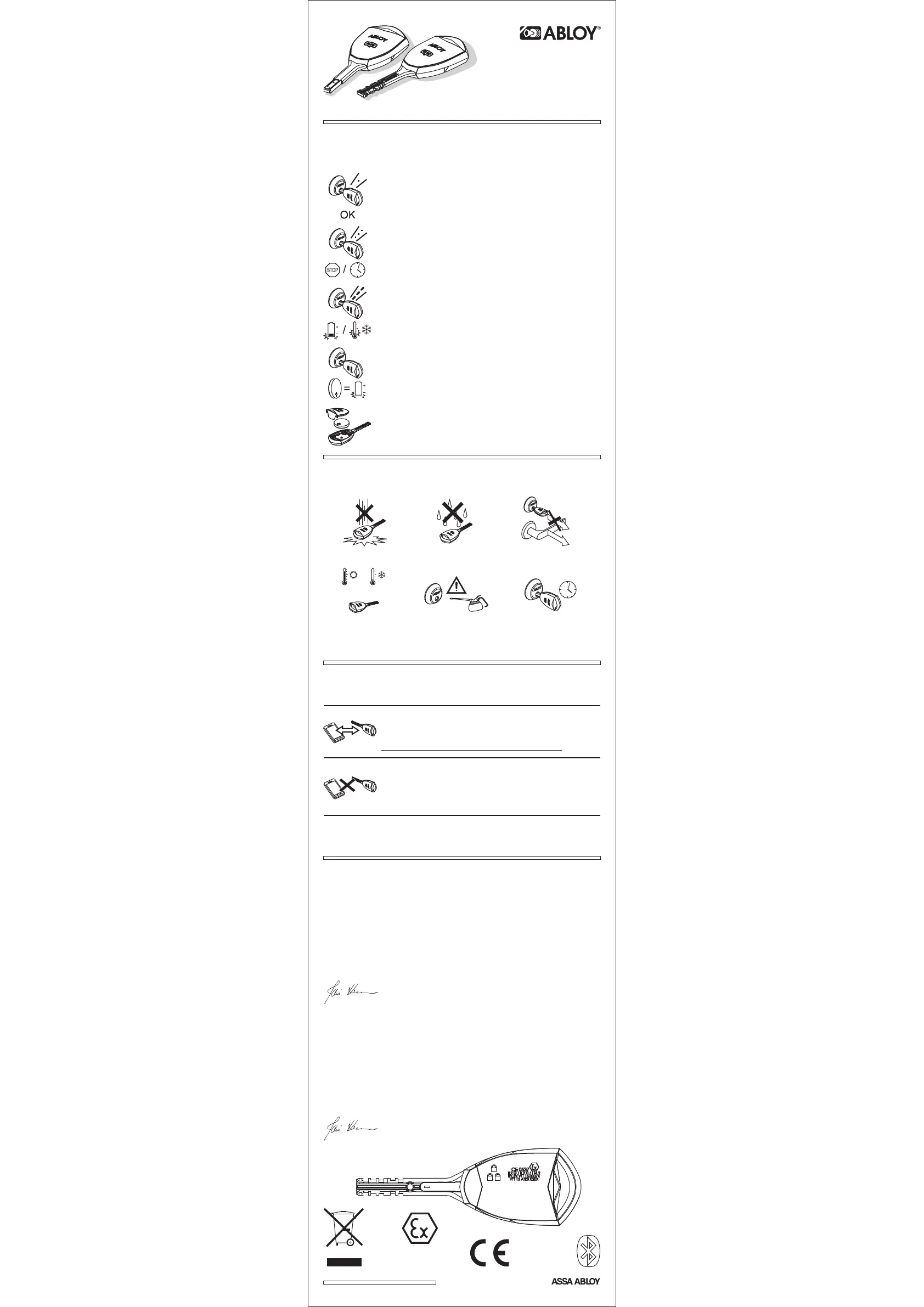EC DECLARATION OF CONFORMITY (ATEX)
Abloy Oy (Wahlforssinkatu 20, 80101 Joensuu, FINLAND) declares that this
ABLOY
®
CLIQ-technology product fulfills directive (94/9/EC) as follows:
I M2 Ex ib I Mb, II 2 G Ex ib IIC T4 Gb, II 2 D Ex ib IIIC T135°C Db
Following standards are applied: EN 60079-0 and EN 60079-11
Device has been approved under certificate number VTT 15 ATEX 020X
And IECEx VTT 15.0007X
Approved by: VTT Expert Services Ltd, P.O.Box 1001, 02044 VTT
Joensuu 25.8.2016
Jari Kervinen, Vice President R&D, Abloy Oy
EC DECLARATION OF CONFORMITY (CLIQ CONNECT)
Abloy Oy (Wahlforssinkatu 20, 80101 Joensuu, FINLAND) declares that this
ABLOY
®
CLIQ CONNECT-technology product fulfills directive (R&TTE
1999/5/EC) as follows:
Standards:
EN 60950-1:2006+A11:2009+A1:2010+A12:2011+A2:2013
EN 301 489-1 V1.9.2(2011-09), EN 301 489-17 V2.2.1 (2012-09)
EN 300 328 V1.8.1 (2012-06)
Joensuu 25.8.2016
Jari Kervinen, Vice President R&D, Abloy Oy
VTT 15 ATEX 020X
IECEx VTT 15.0007X
0598
An ASSA ABLOY Group brand
0537
To ensure proper function of your key, please note following
precautions:
Avoid dropping the
key.
Keep the key away from
dirt and moisture.
Do not use excess force
on the key to pull doors
open with it.
Do not leave the key
in the lock, as this
rapidly empties the
battery.
Incorrect lubrication is
harmful for cylinder
electronics. Use only
ABLOY
®
oil.
Avoid exposing the
key to excessive heat
or coldness.
MAX
+50°C
MIN
-20°C
To bond the key to your smartphone, remove the battery
and insert it back. After this, the key will be visible in the
app and possible to bond for 2 minutes. NOTE, a key can
be bonded to only one smartphone at a time.
Do not remove battery in the ATEX environment.
To unbond, simply remove the key from the Application.
NOTE, if key is removed from the App, key must be
connected to the smartphone. If not, the battery needs to
be removed from the key for minimum duration of 1
minute. This will delete the bonding information.
Download CLIQ CONNECT application from AppStore or Google Play.
Requirements: - Android OS 4.4 or later
- Apple iPhone or Apple iPad, iOS 8.0 or later
This product uses open source code.
Please see the ASSA ABLOY Open Source License webpage for details.
www.assaabloy.com/com/global/opensourcelicense
1 beep and green LED
Key accepted, the lock can be opened after the beep.
3 beeps and red LED
The key is denied, it is unauthorized by either code or time.
3 long beep and green LED
The battery maybe weak or cold
(try warming the key in your hand).
No beep or Led indication
If there is no beep, try again. The battery can also be
dead and needs replacing. In that case the lock can not
be opened. Please contact the system administrator.
Replacing the battery
Remove the battery cover and then insert a new battery
(CR2450N) to the key.
Instructions for Use
ABLOY
®
CLIQ KEY
ABLOY
®
CLIQ CONNECT KEY
ABLOY
®
CLIQ KEY (ATEX)
ABLOY
®
CLIQ CONNECT KEY (ATEX)
