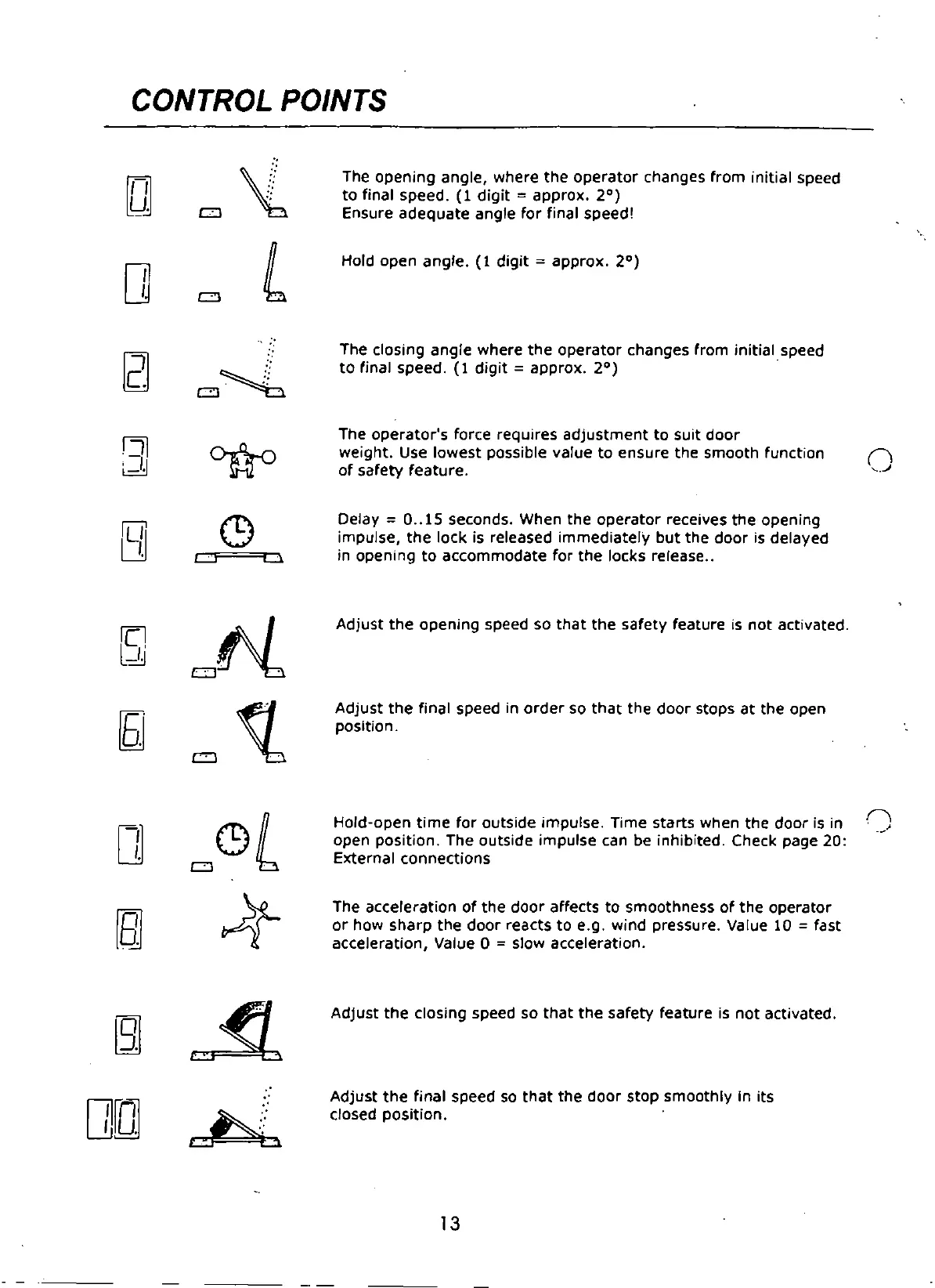CONTROL POINTS
~
The opening angle, where the operator changes from initial speed
"
~
"
::
to final speed. (1 digit ~ approx. 2°)
U.
'.
=
Ensure adequate angle for final speed!
[]
L
Hold open angle. (1 digit ~ approx. 2°)
=
.,
::
The closing angle where the operator changes from initial speed
[2]
'.
"
~
to final speed, (1 digit ~ approx. 2°)
=' ",
01
The operator's force requires adjustment to suit door
weight. Use lowest possible value to ensure the smooth function
n
l=:'d
of safety feature.
,,~
a
Q)
Delay ~ 0.. 15 seconds. When the operator receives the opening
impulse, the lock is released immediately but the door is delayed
I.
LJ
0
in opening to accommodate for the locks release ..
0
'
I.
CJN
CJ~
Adjust the opening speed so that the
safety
feature is not activated,
Adjust the final speed in order so that the door stops at the open
position.
Hold-open time for outside impulse, Time starts when the door is in ')
open position, The outside impulse can be inhibited, Check page 20:
External connections
The acceleration of the door affects to smoothness of the operator
or how sharp the door reacts to e.g, wind pressure. Value 10 ~ fast
acceleration, Value 0 ~ slow acceleration.
SJ
~
[][Q]
.'
.'
rA"
,~L
Adjust the closing speed so that the safety feature is not activated,
Adjust the final speed so that the door stop smoothly In its
closed position.
13