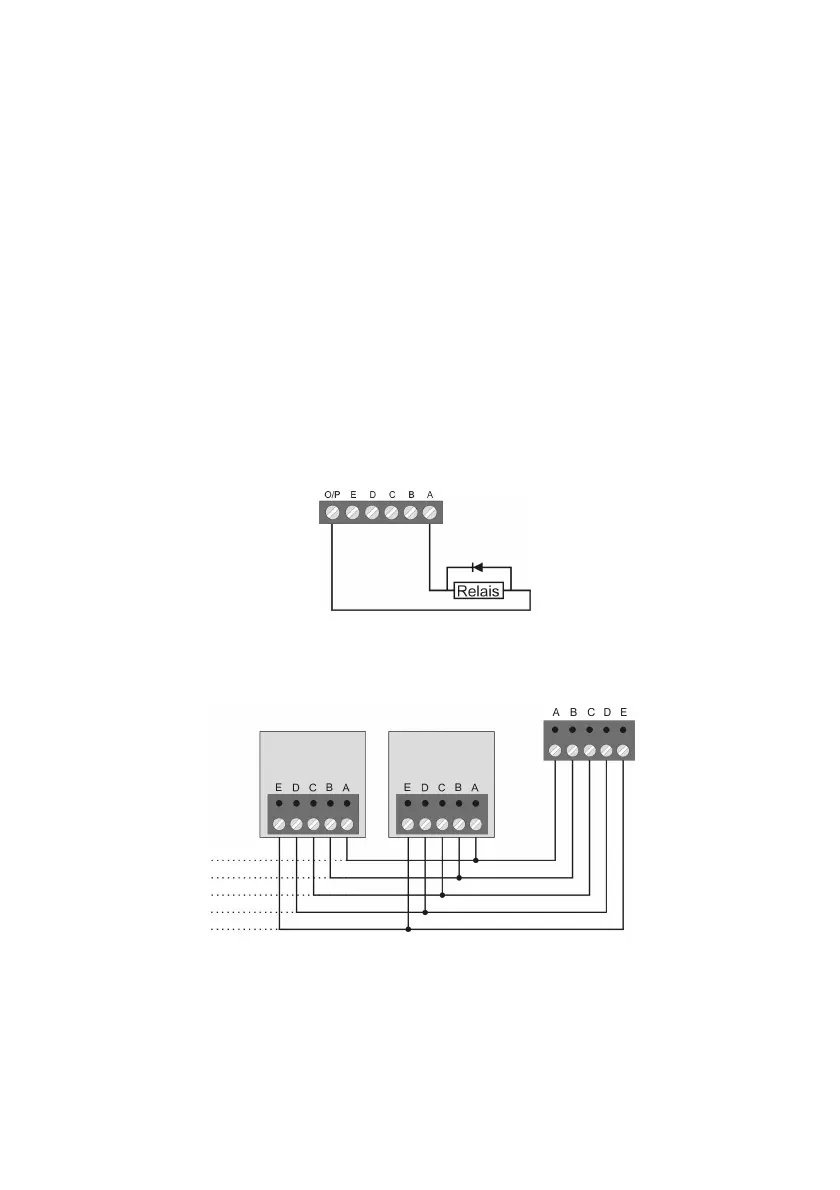9
An address can only be defined once. After changing an address, the
voltage supply must be reconnected.
4.) Zone wiring (optional)
The operating panel supports the DEOL (FSL) wiring of two zones.
Connecting sensor with and without masking is possible. For wiring
hints, please see the installation instructions of the alarm centre.
The contacts of the sensors are usually NC (normally closed); if you
want NO (normally open), you have to invert the corresponding zones.
Note: If the operating panel is connected to an 8-zone wired extension,
the zones cannot be used.
Note: If the sensor’s voltage supply is to flow via the operating panel,
two extra leads are needed for the connections to connectors A (+12V
DC) and B (0V) (see Installation Instructions).
5.) Connecting the outputs (optional)
In the factory setting, the O/P (transistor) is connected to 12V DC and
switches to 0V if the output is activated. This output can be inverted
during programming if necessary.
6.) Wiring to panel/extension
Normally an 8 x 0.22 mm² alarm cable is used. Use screened cables in
areas with interference frequencies (see Installation Instructions).
7.) WARD SNDR
If the output of the operating panel is programmed as type “Sndr Ctl”
and the jumper is connected, the loudspeaker sounds for selected
partitions only. For further information, see the Installation Instructions.