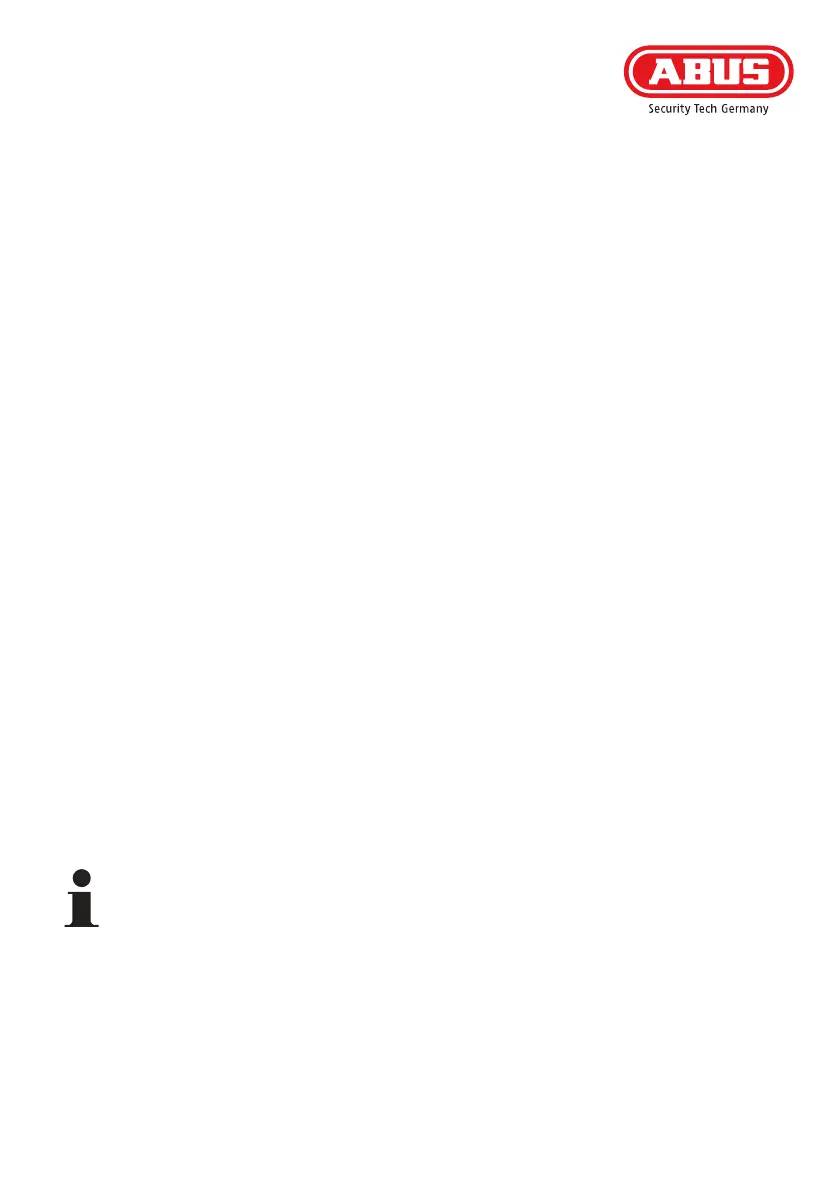32
-Pressandholdkey4forapprox.2seconds;bothLEDsash
- Press and hold key 4 for approx. two seconds again and the memory space will be clea-
red.AnacousticconrmationsoundsandtheLEDsgoout
- To exit the menu item, press key 3
4. Level 1 - Resetting to factory settings (factory reset)
- Aim: you want to clear the drive settings. There are three options to choose from: I.) Clearing the
programming for your window and any other settings on the advanced menu (see 5.). II.) Clearing
all saved transmitters. III.) Complete factory reset
-Presskeys1+2simultaneously,aerashorttimeLED1turnsgreen.
- Press key 2 twice in succession; LED1 turns red.
-Conrmyourintentiontocarryoutafactoryresetbypressingkey4
- LED1 is red, LED2 is green = option I. This position resets the programming process and
all settings on the advanced menu
- Pressing key 1 or 2 switches to option II or option III: LED1 is red, LED2 is yellow = option
II. This position clears all transmitters (remote controls, keypad).
LED1 is red, LED2 is red = option III. This position triggers a complete factory reset. The
drive is then in its delivered condition
- With the LED display required, press and hold key 4 for approx. 2 seconds; both LEDs
ashalternately
- Press and hold key 4 again for approx. 2 seconds and the reset is carried out. An
acousticconrmationfollowsandtheLEDsgoout.
- To exit the menu item, press key 3
5. Level 2 - Advanced menu settings
The settings on the advanced menu are optional. You can modify the default values for the drive
on three submenus: A) Signal tones, B) Torque and C) Tilt function.
Toaccesslevel2,rstcompletethefollowingtwosteps:
-Presskeys1+2simultaneously,aerashorttimeLED1turnsgreen.
-Presskeys1+2simultaneouslyagain,aerashorttimeLED1ashesgreen.
A)Signaltones(LED1ashesgreen)
-Conrmyourintentiontochangethesignaltonesbypressingkey4
- Choose the required setting by pressing key 1 or 2:
LED 1 green / LED 2 green: signal tone in all end positions (factory setting)
LED1ashesgreen/LED2lightsyellow:signaltoneonmotorisedlocking
LED1ashesgreen/LED2lightsred:nosignaltones*
* Alarm signals for required battery change, overload of the drive and magnetic displacement
(attempt at burglary) and key tones for the drive cannot be switched
o!
B) Torque
-Switchtothismenuitembypressingkey2.LED1ashesyellow
-Conrmyourintentiontochangethetorquebypressingkey4
- Choose the required setting by pressing key 1 or 2:
LED1ashesyellow/LED2lightsgreen:torquerestrictionset(ca.6Nm).
LED1ashesyellow/LED2lightsred:maximumtorque(ca.8Nm)
