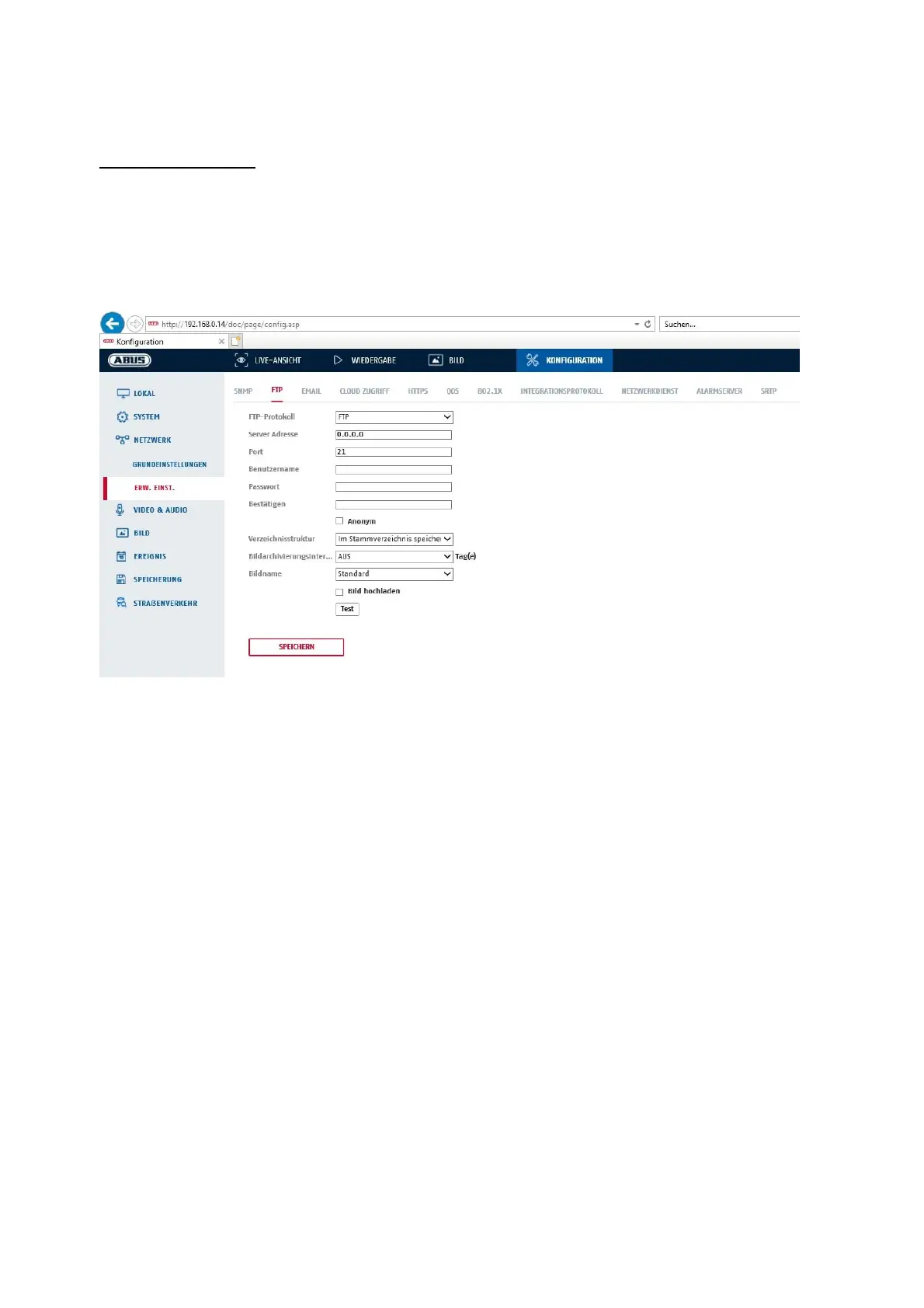112
Private-key password: Password assignment
SNMP Other Settings
SNMP Port: Network port for the SNMP service
8.3.7 FTP
To upload recorded videos or images onto an FTP server, the following settings must be selected.
Server Address
Enter the IP address of the FTP server here.
Port
Enter the port number of the FTP server here. The standard port for FTP servers is 21.
User name
User name of the account that was configured in the FTP server.
Password
Password of the account that was configured in the FTP server.
Confirm
Re-enter the password here.
Directory Structure
Select the save location for the uploaded data here. You can choose between "Save in the root directory.";
"Save in the parent directory”; “Save in the child directory”.
Parent Directory
This menu item is only available if “Save in the parent directory” or “Save in the child directory” was selected
under Directory Structure. You can select the name for the parent directory here. The files are saved in a
folder on the FTP server.
Choose between “Use Device Name”, “Use Device Number” and “Use Device IP address”.
Child Directory