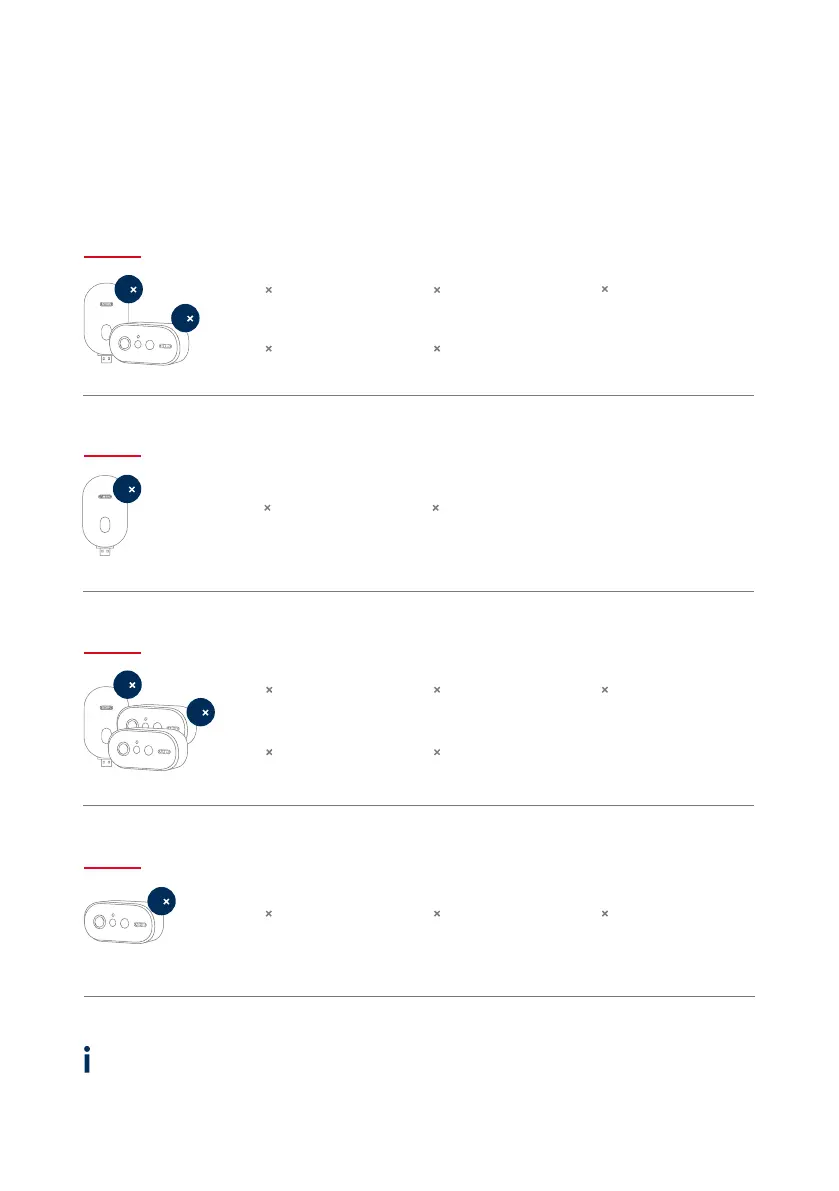3
LIEFERUMFANG
SCOPE OF DELIVERY
Vor dem Einschalten und der Inbetriebnahme: Laden Sie den integrierten Akku der Kamera, mithil-
fe des Micro-USB-Kabels und des USB-Steckernetzteils, bis an der Rückseite der Kamera die rote LED
dauerha leuchtet. Stecken Sie das Kabel anschließend ab. Schalten Sie die Kamera noch nicht an.
Before switching on and initial start-up: Charge the camera's integrated battery using the micro USB
cable and the USB power adapter until the red LED on the back of the camera lights up continuously.
Then disconnect the cable. Do not switch on the camera yet.
ABUS WLAN Basisstation für Akku Cam (PPIC90010)
ABUS Wi-Fi base station for battery cam (PPIC90010)
1
USB-Steckernetzteil
USB plug-in
power supply
1
Entnahmehilfe für die microSD-Karte
Removal aid for the microSD card
for the microSD card
1
ABUS WLAN Akku Cam 2er Set mit Basisstation (PPIC90200)
ABUS Wi-Fi battery cam 2-set with base station (PPIC90200)
USB-Steckernetzteil
USB plug-in
power supply
Wandhalterung
Wall bracket
Micro-USB-Kabel
Micro USB cable
Entnahmehilfe
für die microSD-Karte
Removal aid
for the microSD card
Montagematerial
Installation material
2
2
1
1
1
ABUS WLAN Zusatz Akku Cam (PPIC90520, PPIC90520B)
ABUS Wi-Fi additional battery cam (PPIC90520, PPIC90520B)
1
Wandhalterung
Wall bracket
Micro-USB-Kabel
Micro USB cable
Montagematerial
Installation material
1 11
ABUS WLAN Akku Cam mit Basisstation (PPIC90000, PPIC90000B)
ABUS Wi-Fi battery cam with base station (PPIC90000, PPIC90000B)
USB-Steckernetzteil
USB plug-in
power supply
Wandhalterung
Wall bracket
Micro-USB-Kabel
Micro USB cable
Montagematerial
Installation material
Entnahmehilfe
für die microSD-Karte
Removal aid
for the microSD card
1 1
1
1 1
1
1
2
1
