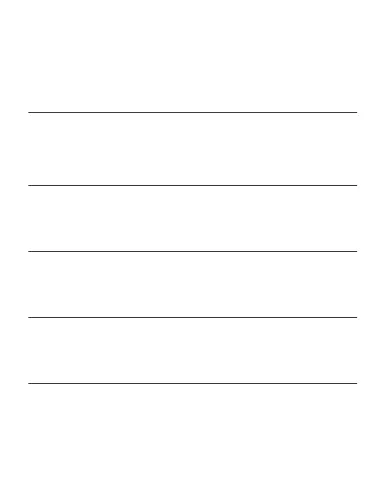13
3. PROBE HUMIDITY
Displays the current humidity that the probe is measuring.
Shows “--” if no probe is plugged in (AC-CCB1 only). Includes
a trend indicator that signals a rise, steady, or fall in humidity
within the last hour.
5. HIGH TEMPERATURE
Displays the current highest temperature reading.
4. STATUS ICONS
Flashes or displays the alert icons from the controller. Icons
include Alarm, and Bluetooth.
6. LOW TEMPERATURE
Displays the current lowest temperature reading.
7. HIGH HUMIDITY
Displays the current highest humidity reading.
8. LOW HUMIDITY
Displays the current lowest humidity reading.