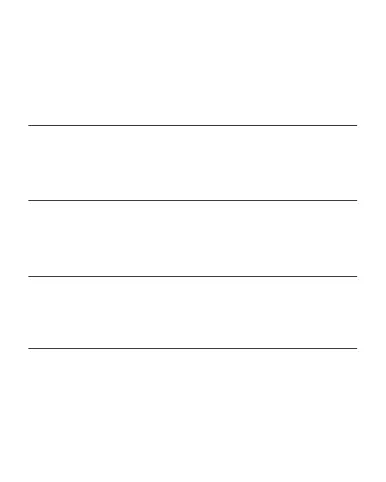21
APP PROGRAMMING
1. TEMPERATURE/HUMIDITY
Toggles between current temperature and humidity readings.
2. SETTINGS
Adjusts app settings including Device Name, Temperature
Display, and Calibrations.
3. CONNECTION STATUS
Displays the last time and date the app is paired with the
hygrometer and whether or not they are currently connected.
4. CONTROL WHEEL
Lays out the alarm controls and displays the current
temperature/humidity.
5. SLIDERS
Adjusts the setting of your current mode. Slide left to
decrease and slight right to increase. The (+/-) steppers may
also be used.