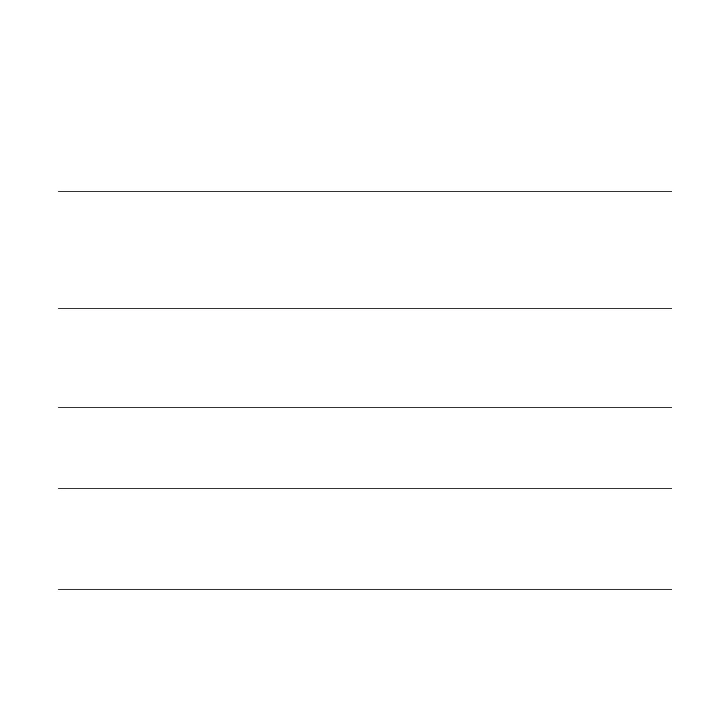23
FACTORY RESET
To reset the controller back to factory settings, hold the mode button, the up button, and the down
button simultaneously for four or more seconds. Resetting the controller will clear user settings in
all modes and controller settings.
CONTROLLER LOCK
To lock the controller to prevent accidental changes or tampering, hold the settings button for two
or more seconds. While the display is locked, you will not be able to switch modes or change any
settings. You will be able to hide the screen by pressing the settings button while the controller is
locked. Holding the settings button for two or more seconds will unlock the controller.
HIDE SCREEN
The screen on the display can be hidden but all programs and settings will continue to run in
the background. This can be done by first holding the settings button to lock the controller. Once
locked, pressing the setting button will hide and unhidden the screen.
OTHER SETTINGS
JUMP TO OFF MODE
Holding the mode button for two or more seconds while in any mode or settings will automatically
jump to OFF Mode. This will not work if the controller is locked.
SET MODE PARAMETERS TO OFF
Holding the up and down button simultaneously will automatically set the parameter for the mode
you are in to OFF or 0. In trigger modes, the OFF parameter is usually located between the highest
and lowest settings point. This shortcut allows the user to quickly jump to OFF without cycling.
AUTO INCREASING OR DECREASING
Holding the up or down button will increase or decrease user parameters automatically until the
user releases the up or down button.