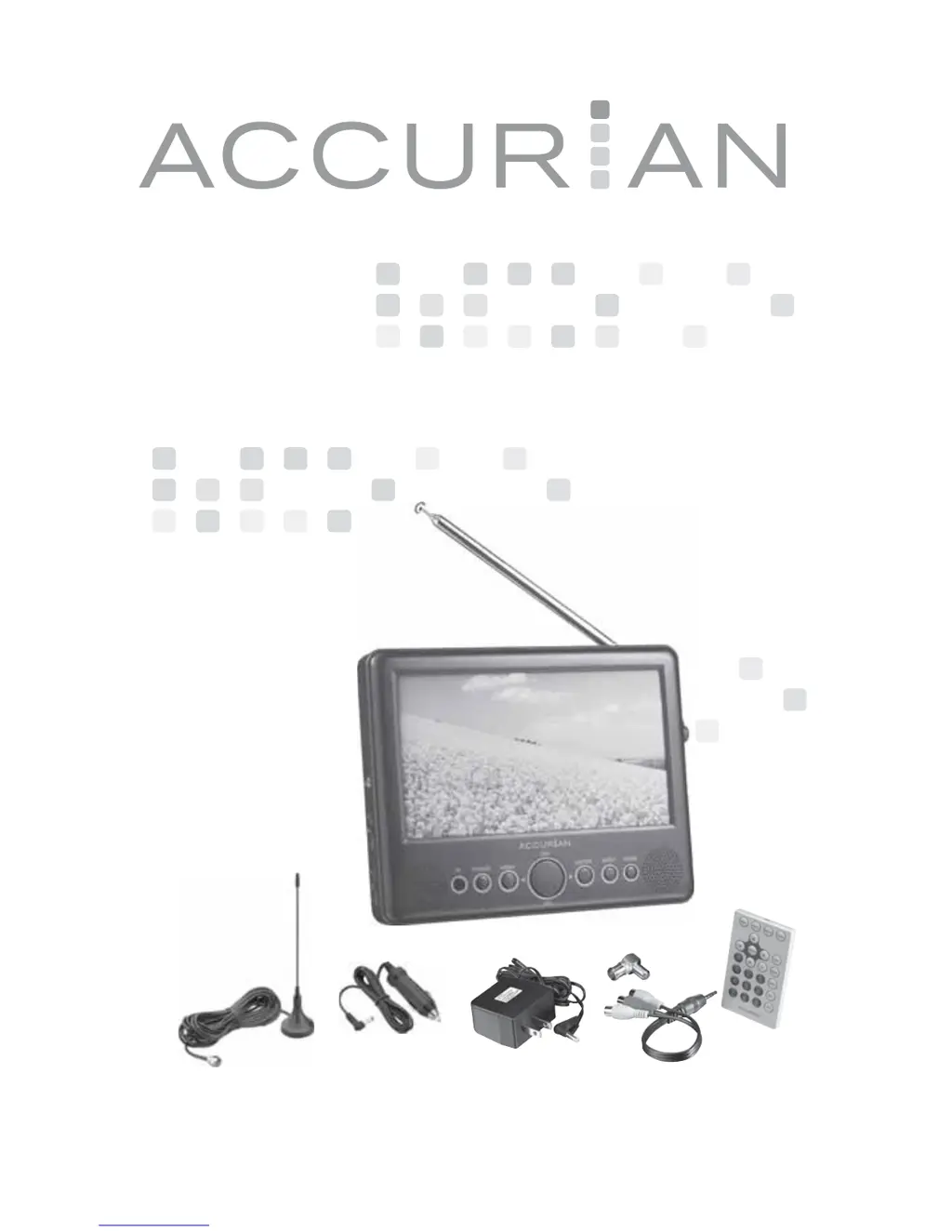R
Richard PhillipsAug 1, 2025
What to do if my Accurian Portable TV remote control doesn't work?
- JJennifer GonzalezAug 1, 2025
If your Accurian Portable TV remote control isn't working, first, make sure there are no obstacles blocking the signal between the remote and the TV. If that doesn't work, try replacing the batteries in the remote control.