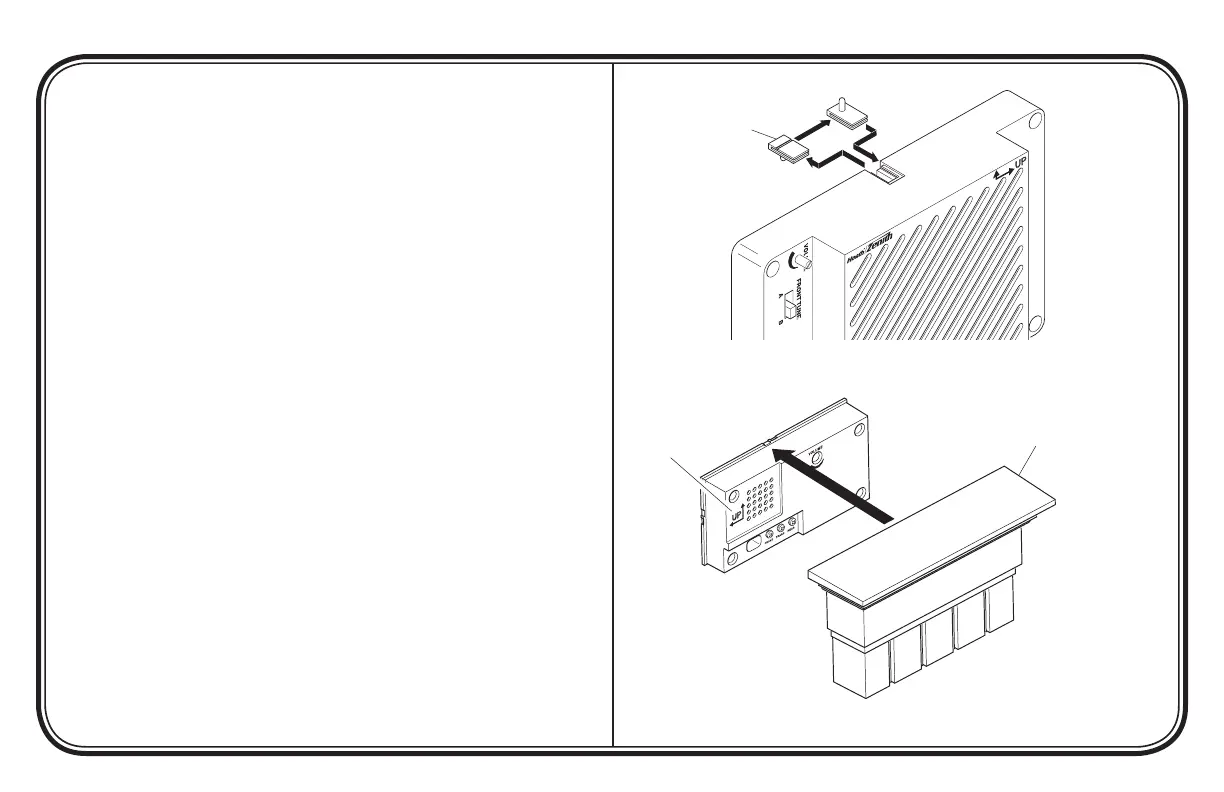-4-
598-1224-00
Figure 4 - Mounting Snap-On Type Cover
INSTALL CHIME COVER
Place chime cover securely over base.
• For hanging type cover: Remove, turn over, and reinstall the
cover pin (see Figure 3). Hang cover on cover pin.
• For snap-on type cover: Apply pressure to the cover until it
snaps into place (see Figure 4). Firmly grasp cover and pull to
remove from base.
Note: Never use cleaners or polishes. Never use any fluids on the
electronic chime mechanism. Use dry cloth to clean chime cover
and base.
Figure 3 - Turning Over Cover Pin for Hanging Type
Cover
Cover Pin
Illustrations may
vary from actual
chime unit.
Snap-On Cover
Base Orientation
Marking
