Your TravelMate computer combines high-
performance, versatility, power management
features and multimedia capabilities with a
unique style and ergonomic design. Work with
unmatched productivity and reliability with
your new power computing partner.
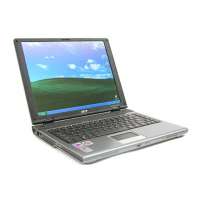
