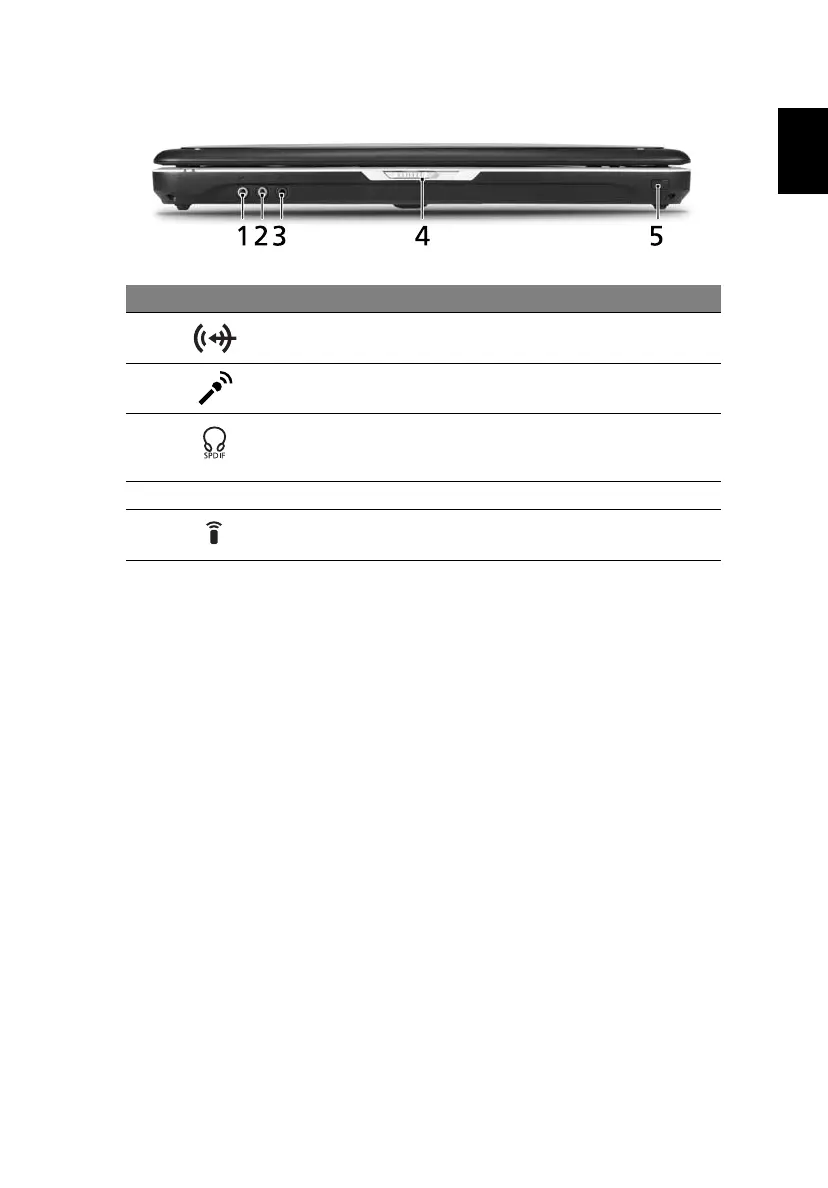17
English
Closed front view
# Icon Item Description
1 Line-in jack Accepts audio line-in devices (e.g.,
audio CD player, stereo walkman).
2 Microphone-in jack Accepts input from external
microphones.
3 Headphones/speaker/
line-out jack with
S/PDIF support
Connects to audio line-out devices
(e.g., speakers, headphones).
4 Latch Locks and releases the lid.
5 CIR receiver Receives signals from a remote control.
12 3