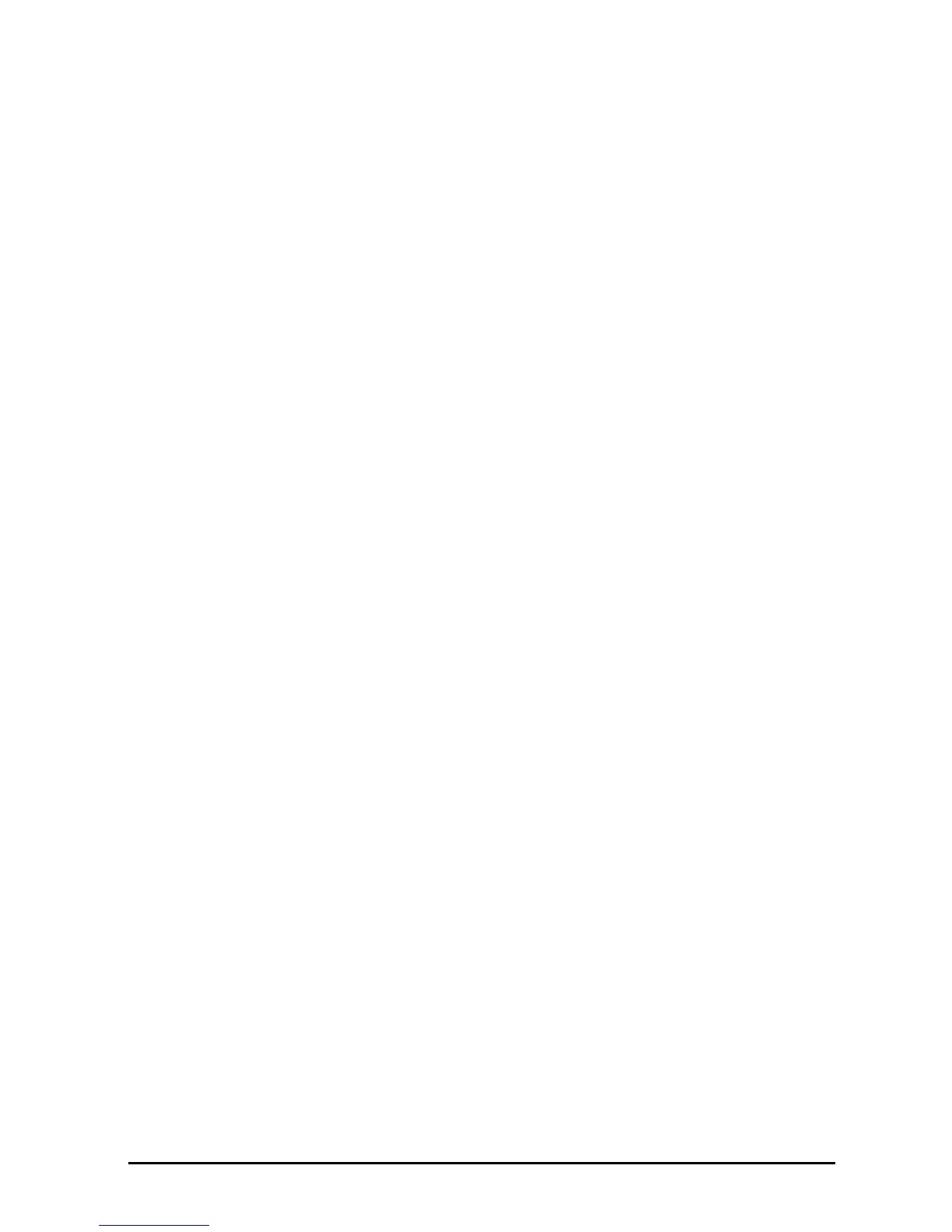26
Mobile Internet settings
Tap Apps > Settings > Wireless & networks > Mobile networks to adjust your
network settings. You can turn data connection on or off when roaming,
specify a network operator and define access point names.
Disable data when roaming
You can prevent your tablet from transmitting data over other carriers’ mobile
networks when you are traveling and leave an area that is covered by your
carrier’s networks. This is useful for controlling expenses if your mobile data
contract doesn’t include data roaming.
1. Tap Apps > Settings > Wireless & networks > Mobile networks.
2. Tap Data roaming to disable it (remove the green tick).