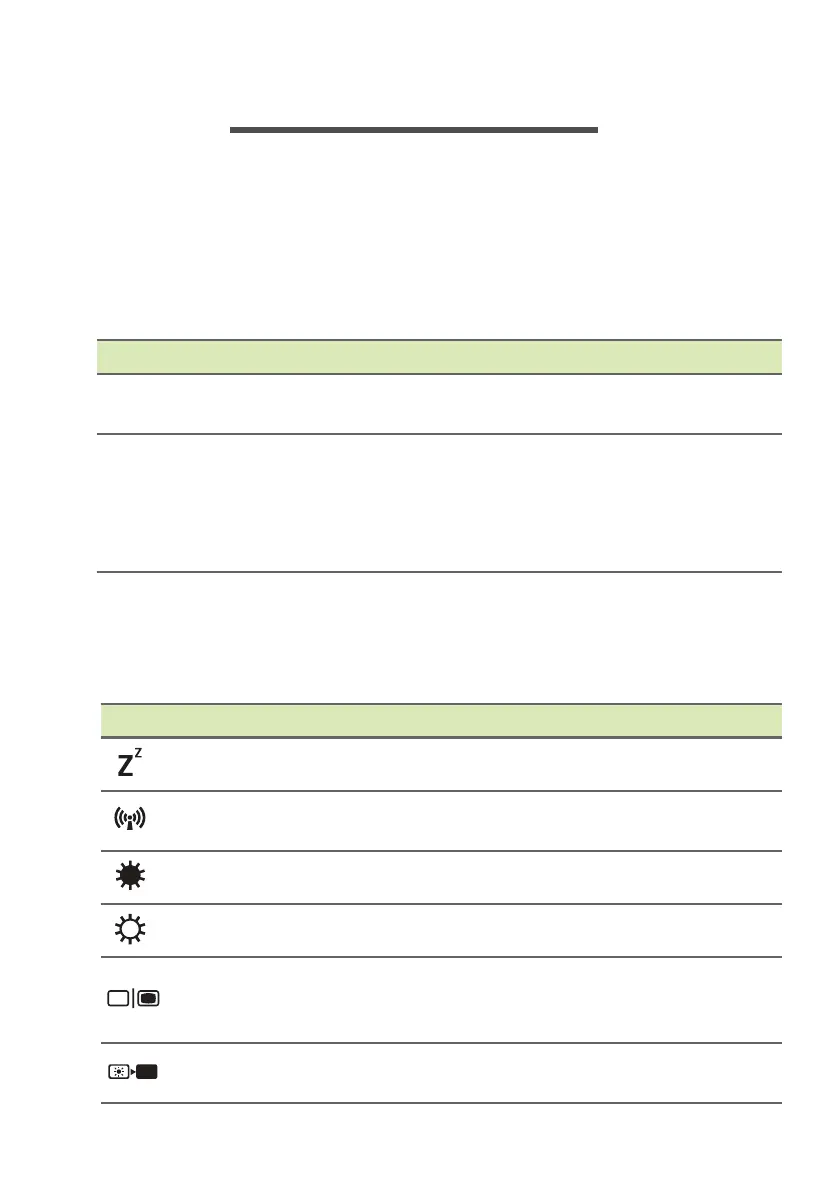Using the keyboard - 17
USING THE KEYBOARD
The keyboard has full-sized keys, a numeric keypad, separate cursor,
lock, Windows, special keys and hotkeys.
Lock keys
The keyboard has lock keys which you can use to turn keyboard
functions on and off.
Special keys
Your computer’s keyboard includes keys that activate special
functions. The function of each key is clearly marked with an icon.
Lock key Description
Caps Lock
When Caps Lock is on, all alphabetic characters
typed are in uppercase.
NumLk
(Numeric Lock)
When Num Lock is on, the keypad is in numeric
mode. The keys function as a calculator (complete
with the arithmetic operators +, -, *, and /). Use this
mode when you need to do a lot of numeric data
entry.
Icon Function Description
Sleep Puts the computer in Sleep mode.
Flight mode
Turns on / off the computer's network
devices.
Brightness down Decreases the screen brightness.
Brightness up Increases the screen brightness.
Display toggle
Switches display output between the
display screen, external monitor (if
connected) and both.
Display off
Turns the display screen backlight off to
save power. Press any key to return.
