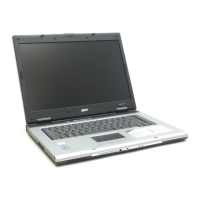50 Chapter 3
3. Detach the touchpad bracket carefully.
4. Then detach the touchpad from the touchpad bracket.
Disassembling the Lower Case Assembly
1. Disconnect the bluetooth cable then remove the bluetooth module.
2. Disconnect the speaker set cable from the main board.
3. Remove two screws fastening the main board to the lower case.
4. Remove two hex screws holding the main board on the rear side.
5. Then take out the main board from the lower case carefully.
6. Disconnect the fan cable.
7. Remove two screw that hold the system fan then remove it.
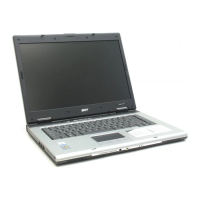
