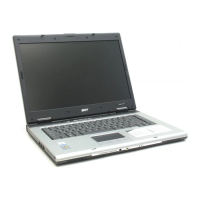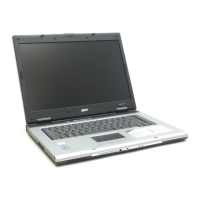Chapter 3 64
4. See “Removing the Power Board” on page 58.
5. See “Removing the Upper Case Assembly” on page 58.
6. See “Removing the Speaker Set” on page 60.
7. See “Removing the SW DJ Board Assembly” on page 60.
8. See “Removing the Audio Board” on page 61.
9. See “Removing the VGA Thermal Module” on page 61.
10. See “Removing the Modem Board” on page 62.
11. See “Removing the Main Board” on page 62.
12. Turn over the main board as shown.
13. Disconnect the control board antenna.
14. Pop out the control board then remove it.

