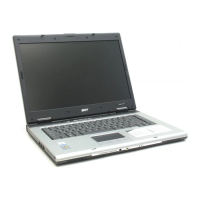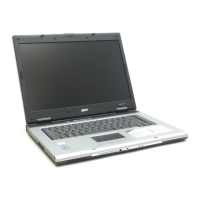7
English
Input devices 88-/89-key keyboard, 2.7 mm (minimum) key travel,
international language support
Touchpad with 4-way scroll button
12 function keys, four cursor keys, two Windows
®
keys,
hotkey controls, embedded numeric keypad
Six easy-launch buttons: Empowering Key, email, Internet,
WLAN, Bluetooth
®
, user-programmable button
Audio Audio system with two built-in speakers
MS Sound compatible
Communication
WLAN: MINI PCI
®
802.11b/g dual-band connection,
supporting Acer SignalUp
™
wireless technology
(manufacturing option)
WPAN: Bluetooth
®
LAN: 10/100 Mbps Fast Ethernet;
Wake-on-LAN ready
Modem: 56K ITU V.92 with PTT approval;
Wake-on-Ring ready
I/O interface Three USB 2.0 ports
PC Card slot (one Type II)
External display (VGA) port
Microphone/line-in jack
Headphones/speaker/line-out jack
Ethernet (RJ-45) port
Modem (RJ-11) port
DC-in jack for AC adapter
Software Acer eManager (eSettings, ePresentation, eRecovery)
Acer Arcade
Acer GridVista
™
Acer Launch Manager
Acer System Recovery CD
Norton AntiVirus
™
Adobe
®
Reader
®
NTI CD-Maker
™
Options and
accessories
256/512 MB or 1 GB DDR SDRAM soDIMM modules
Li-ion battery pack
65 W AC adapter
Environment Temperature:
Operating: 5 °C to 35 °C
Non-operating: -20 °C to 65 °C
Humidity (non-condensing):
Operating: 20% to 80%
Non-operating: 20% to 80%

