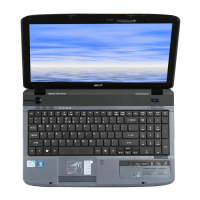Chapter 3 81
13. See “Removing the CPU” on page 66.
14. See “Removing the LCD Module” on page 67.
15. See “Separating the Upper Case from the Lower Case” on page 70.
16. Remove the one screw (C) securing the modem card.
17. Lift the modem board from the main board.
Step Size (Quantity) Color Torque
1 M2 x L3 (1) Silver 1.6 kgf-cm

