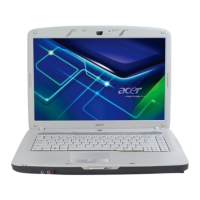Chapter 2 33
NOTE: The screen above is for your reference only. Actual values may differ.
Insyde Software SCU May 20, 2005 5:40:09 AM
Main Advanced Security Boot Exit
Date and Time
Power On Display
ˇ
Quiet Boot
ˇ
LCD Auto DIM
ˇ
Network Boot
----------------Power On Display---------------
_ F12 Boot Menu OK Cancel
ˇ D2D Recovery
Press <Tab> key to select a control. <OK> button or <Enter> key accept
entries. <Cancel> button or <Esc> key reject entries. Use cursor, spacebar,
and numeric keys to change values. <Alt> key activates accelerators.
(
˙
) Auto
( ) Both

