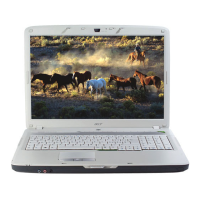System Utilities 2-21
Cleaning BIOS Passwords 0
When customer forgets the BIOS supervisor/user password, he could clear the passwords,
perform the following steps:
1. If system can not boot to DOS mode (Password on Boot is Enabled), follow the below
procedure,
Step 1: To remove HDD device.
Step 2: Creating a USB bootable flash disk and copy unlockpw.exe file to it.
Step 3: After pressing power button, to hold Ctrl and Alt key and than continually stroke Enter
key until POST LOGO finish.
Step 4: System will skip BIOS password query window and boot to DOS mode.
Step 5: Execute unlockpw.exe, BIOS password will be clear automatically.
2. If system can boot to DOS mode(Password on Boot is not Enabled), follow below
procedure,
Step 1: Creating a USB bootable flash disk and copy unlockpw.exe file to it.
Step 2: Execute < unlockpw.exe >, BIOS password will be clear automatically.
Figure 2-23. Clear BIOS Password
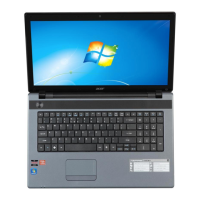
