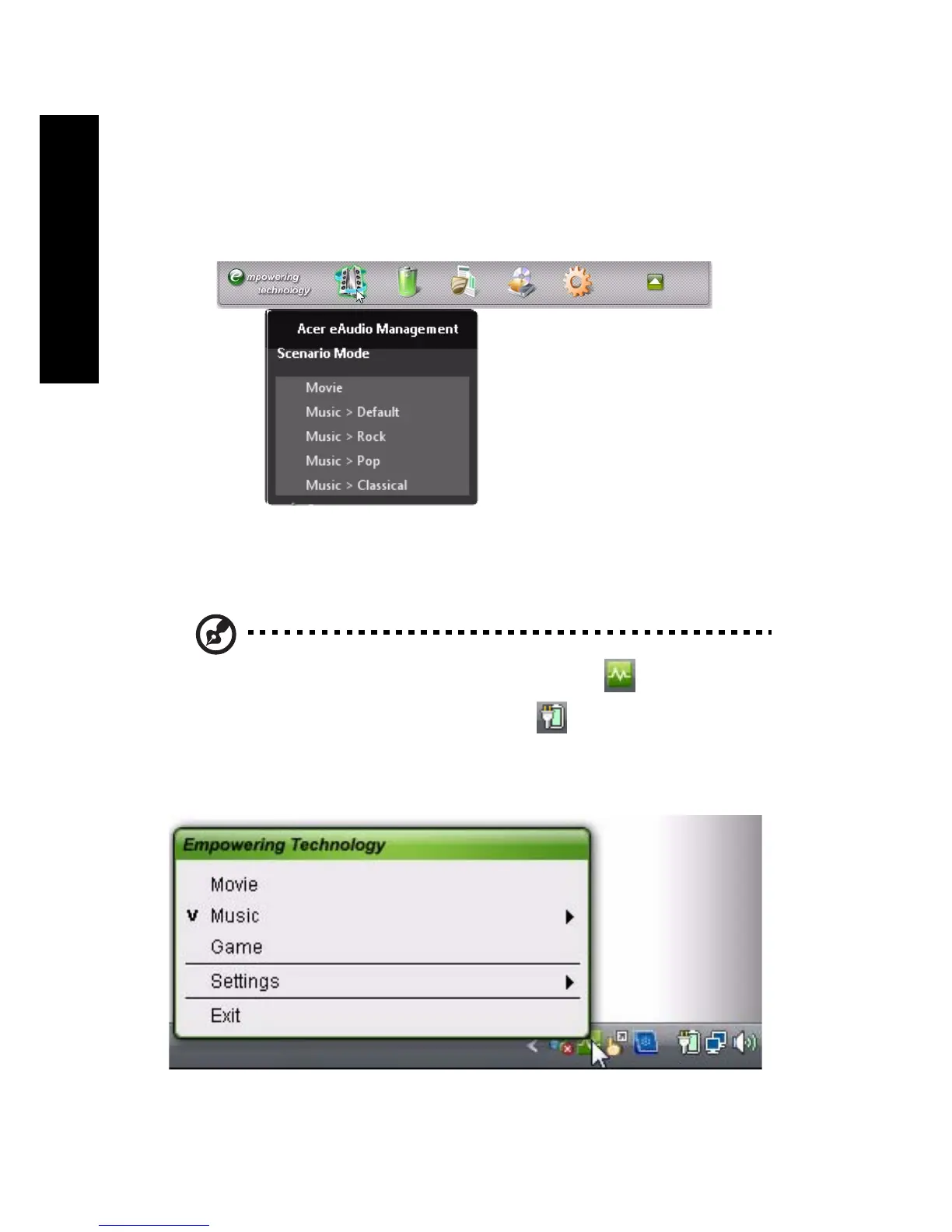2
Empowering Technology
To launch Acer Empowering Technology applications:
1 On the Acer Empowering Technology toolbar, click the icon that
corresponds to the application you want to launch.
2 When you mouse over an application icon, a quick menu appears below
the toolbar. The quick menu allows you to perform certain tasks simply
and quickly.
3 You may also run the application by selecting it from the Acer Empowering
Technology program group in the Start menu.
Note: You may also double-click or right-click to run Acer
eAudio Management, and right-click to run Acer ePower
Management from the system tray.
