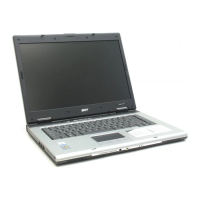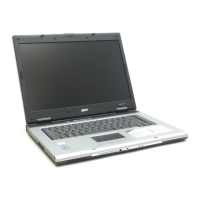18 Chapter 1
Indicators
The computer has four easy-to-read status indicators on the upper-right above the keyboard, and four on the
front panel.
Aspire Series:
# Item Description
1 Battery lock Locks the battery in position.
2 Battery bay Helps keep the computer cool.
Note: Do not cover or obstruct the opening
of the fan.
3 Hard disk bay Houses the computer’s hard disk (secured
with screws)
4 Acer DASP (Disk Anti-
Shock Protection)
Protects the hard disk drive from shocks
and bumps. (for TravelMate 4200)
5 Memory compartment Houses the computer’s main memory.
6 Ventilation slots and
cooling fan
Release the battery for removal.

