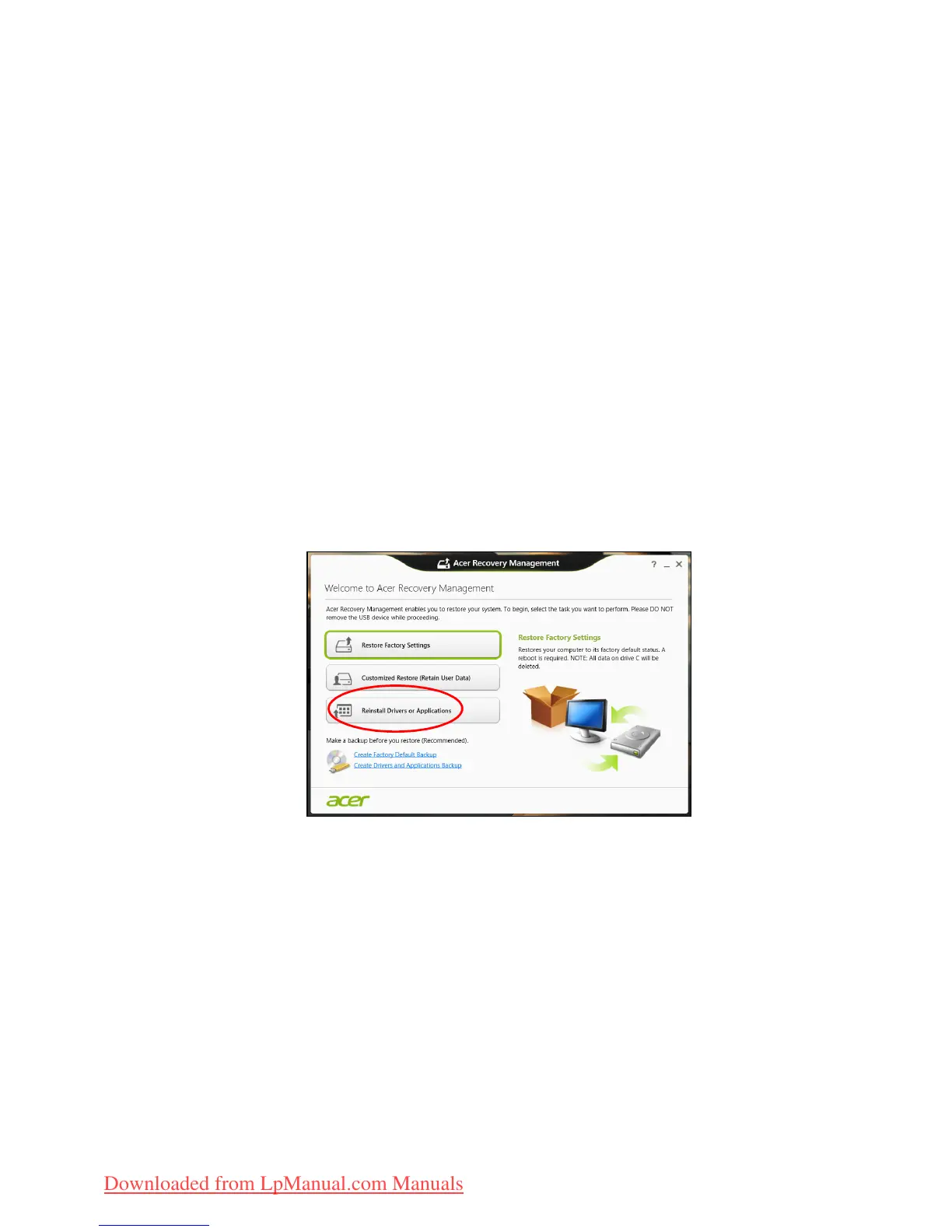24 - Recovery
Reinstalling drivers and applications
As a troubleshooting step, you may need to reinstall the applications
and device drivers that came pre-installed on your computer from the
factory. You can reinstall using either your hard drive or the backup
you have created.
• Other applications - If you need to reinstall software that did not
come pre-installed on your computer, you need to follow that
software’s installation instructions.
• New device drivers - If you need to reinstall device drivers that did
not come pre-installed on your computer, follow the instructions
provided with the device.
If you are reinstalling using Windows and the recovery
information stored on your computer:
1. From Start, type 'Recovery' and then click Acer Recovery
Management in the list of apps.
2. Click Reinstall Drivers or Applications.
Downloaded from LpManual.com Manuals
