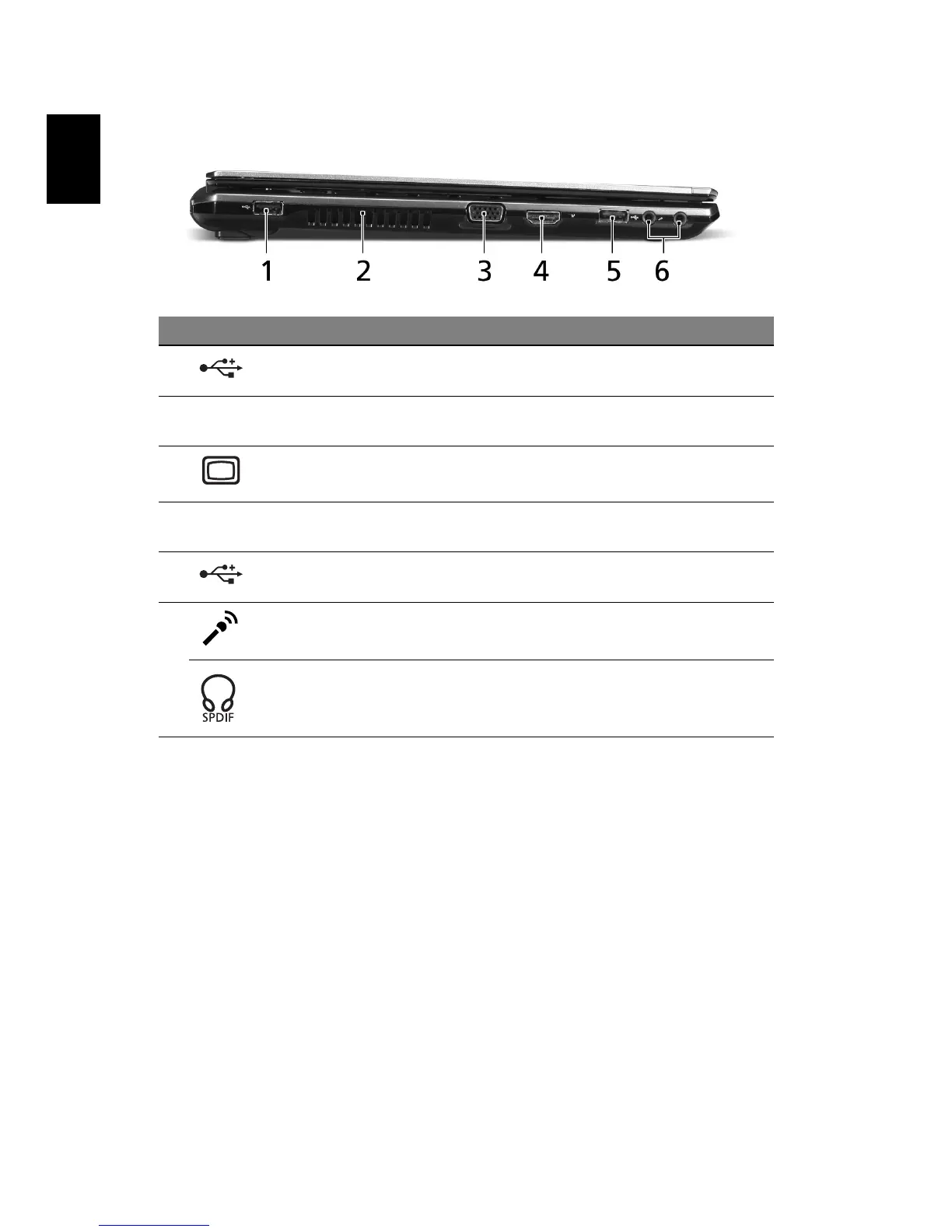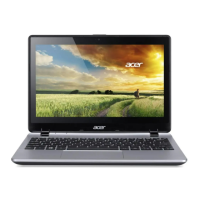Left view
# Icon Item Description
1 USB 2.0 port Connects to USB 2.0 devices (e.g., USB
mouse, USB camera).
2 Ventilation slots Enable the computer to stay cool, even
after prolonged use.
3 External display
(VGA) port
Connects to a display device (e.g.,
external monitor, LCD projector).
4 HDMI HDMI port Supports high definition digital video
connections.
5 USB 2.0 port Connects to USB 2.0 devices (e.g., USB
mouse, USB camera).
6
Microphone-in jack
Accepts inputs from external
microphones.
Headphones/speaker/
line-out jack with
S/PDIF support
Connects to audio line-out devices
(e.g., speakers, headphones).
