Your Acer notebook tour - 13
Left view
# Icon Item Description
1
Headset/speaker
jack
Connects to audio devices (e.g.,
spe
akers, headphones) or a
headset with microphone.
2
USB port Connects to USB devices.
3
SD card reader
Accepts one Secure Digital card
(SD
or SDHC).
Push to install and pull to remove
a ca
rd.
Only one card can operate at any
given time.
Information on USB 3.0
• USB 3.0 compatible ports are blue.
• Compatible with USB 3.0 and earlier devices.
• For optimal performance, use USB 3.0-certified devices.
• Defined by the USB 3.0 specification (SuperSpeed USB).
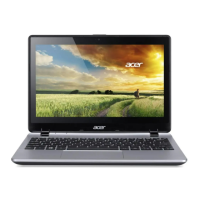
