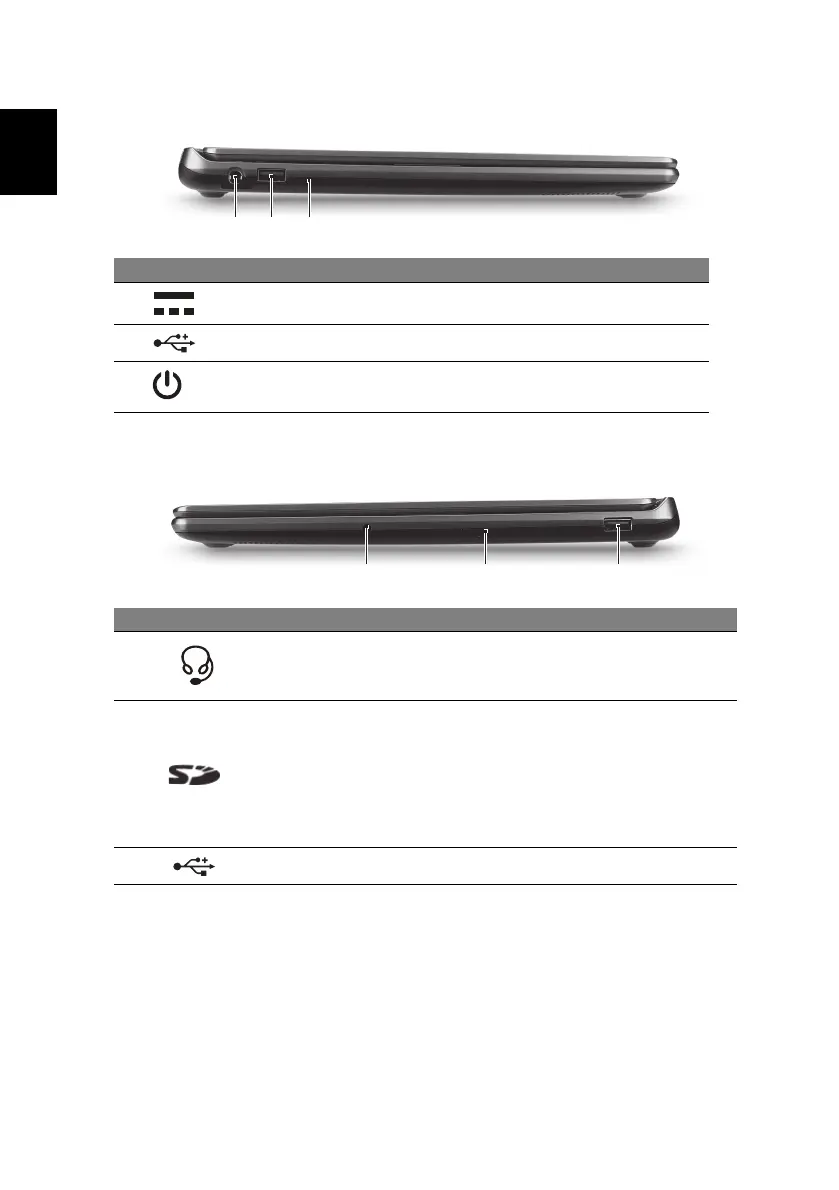Your Acer notebook tour
6
Left view
# Icon Item Description
1
DC-in jack Connects to an AC adapter.
2
USB port Connects to USB devices.
3
Power button Turns the computer on and off.
Right view
# Icon Item Description
1
Headset/speaker jack
Connects to audio devices (e.g.,
speakers, head
phones) or a headset with
microphone.
2
SD card reader
Accepts one Secure Digital card (SD or
SDHC
).
Note:
To remove the card, simply pull it
from the slot.
Warning: The card sticks out from the
sid
e of the computer. Ensure you don’t
damage your card.
3
USB port Connects to USB devices.
